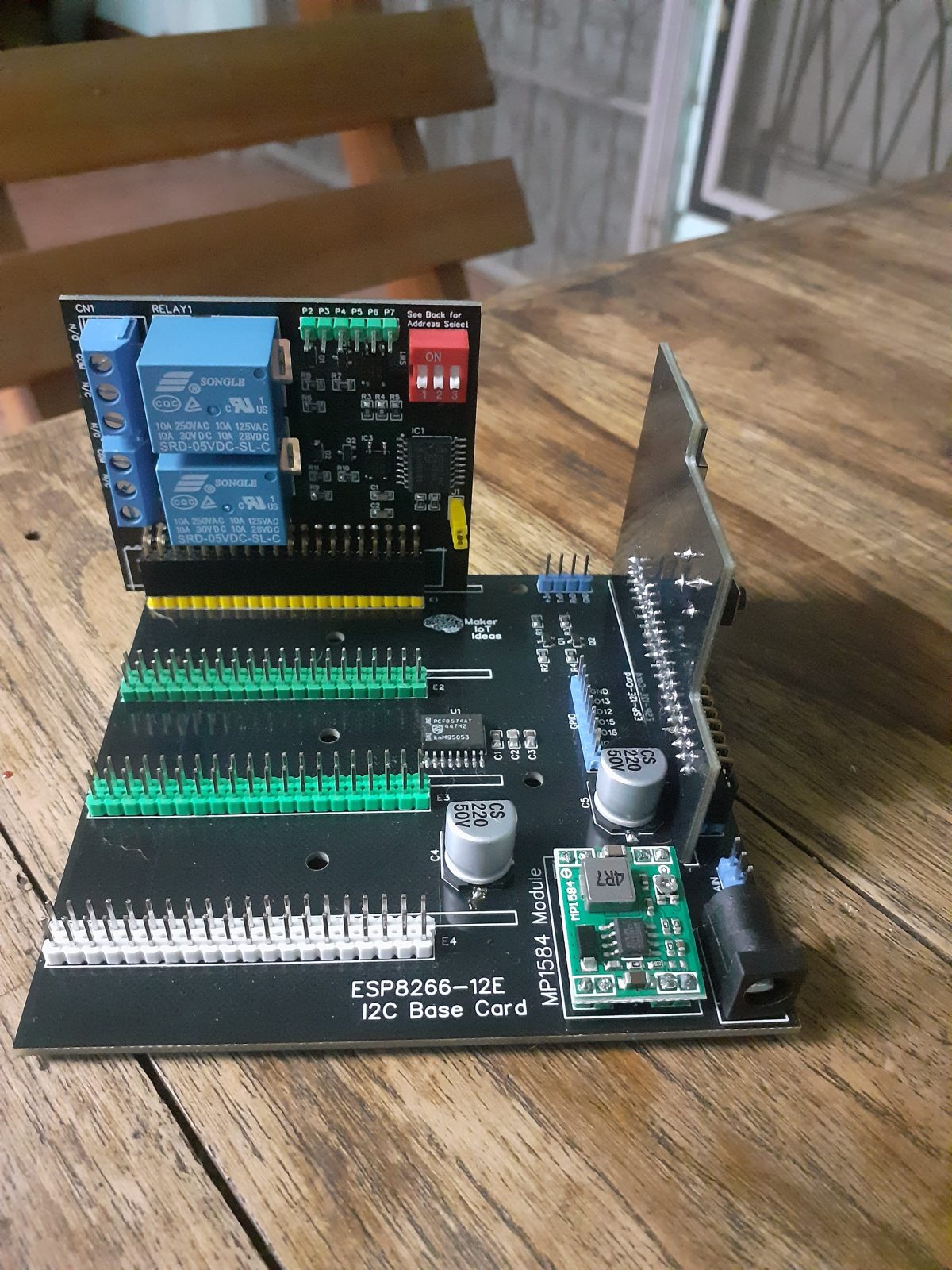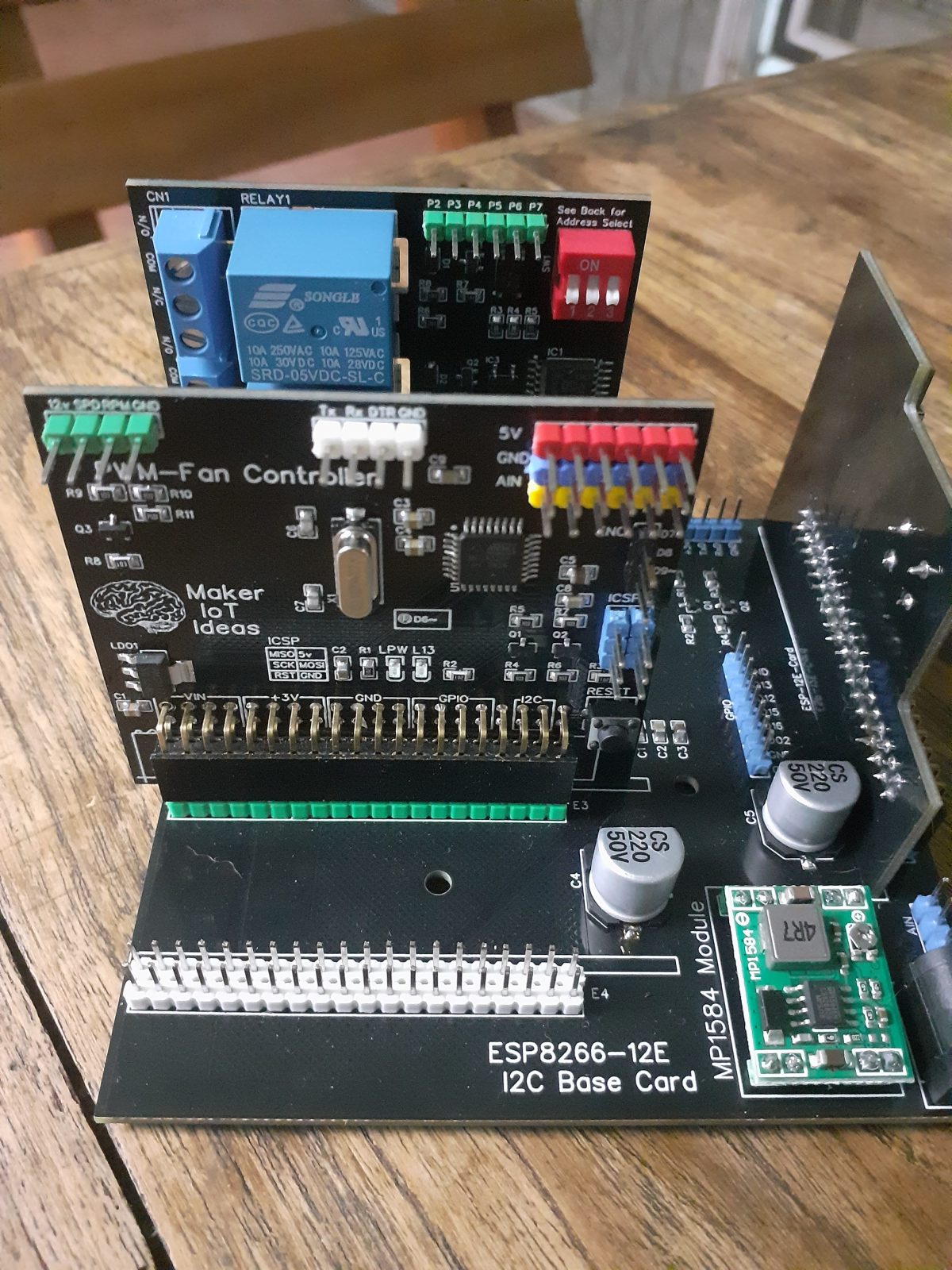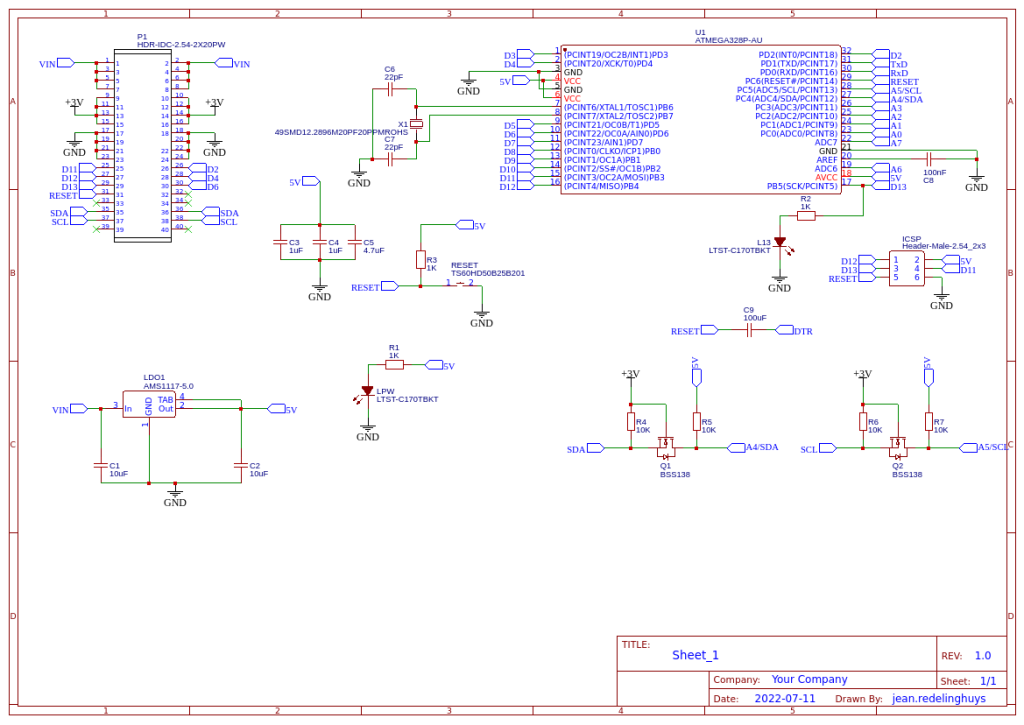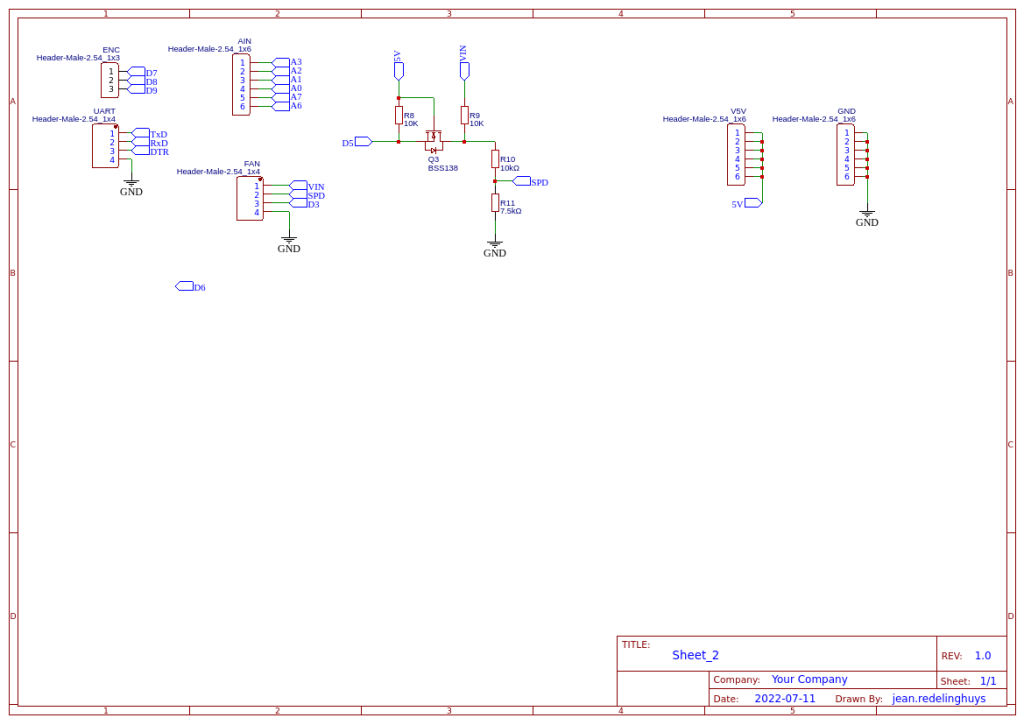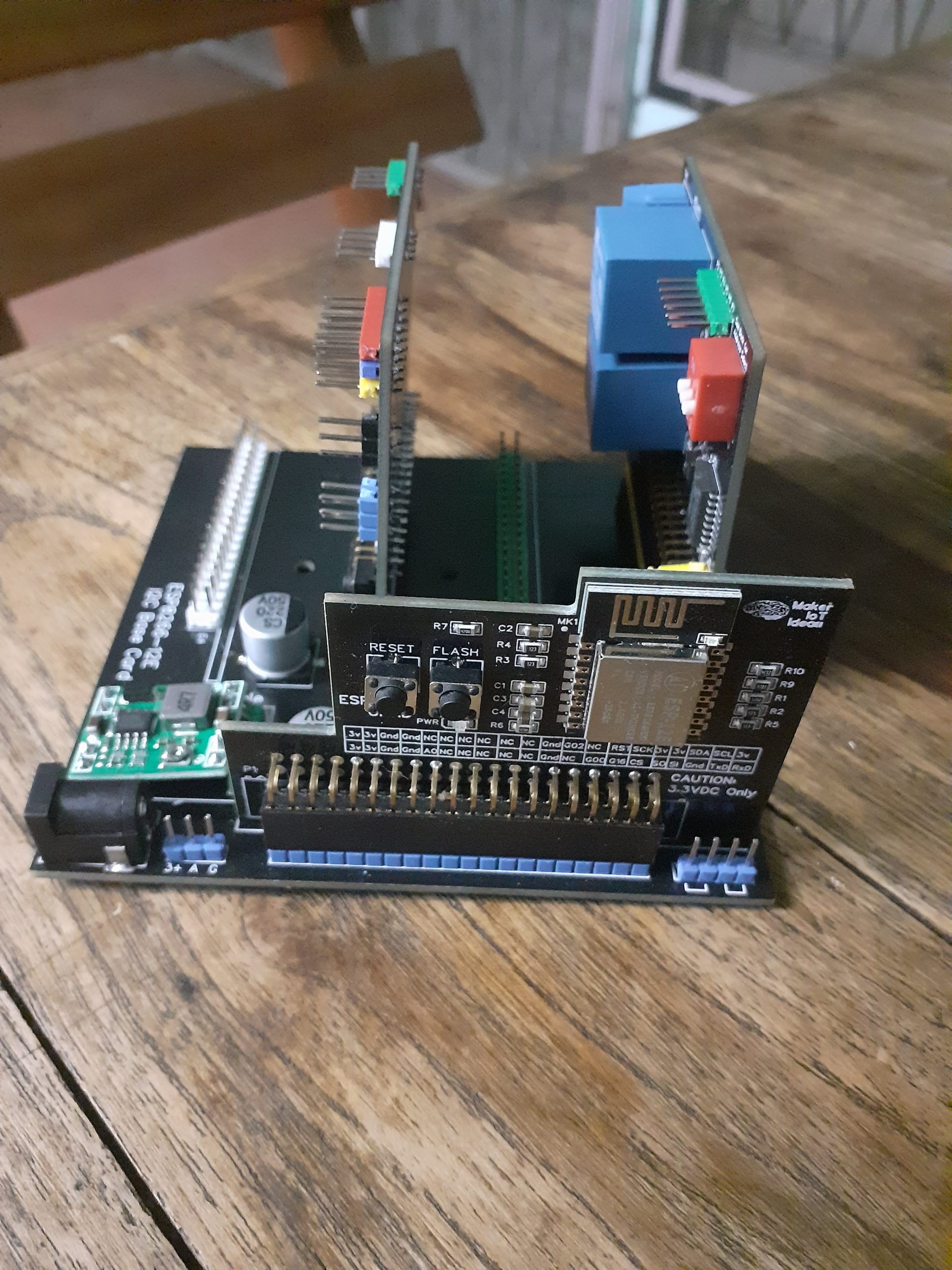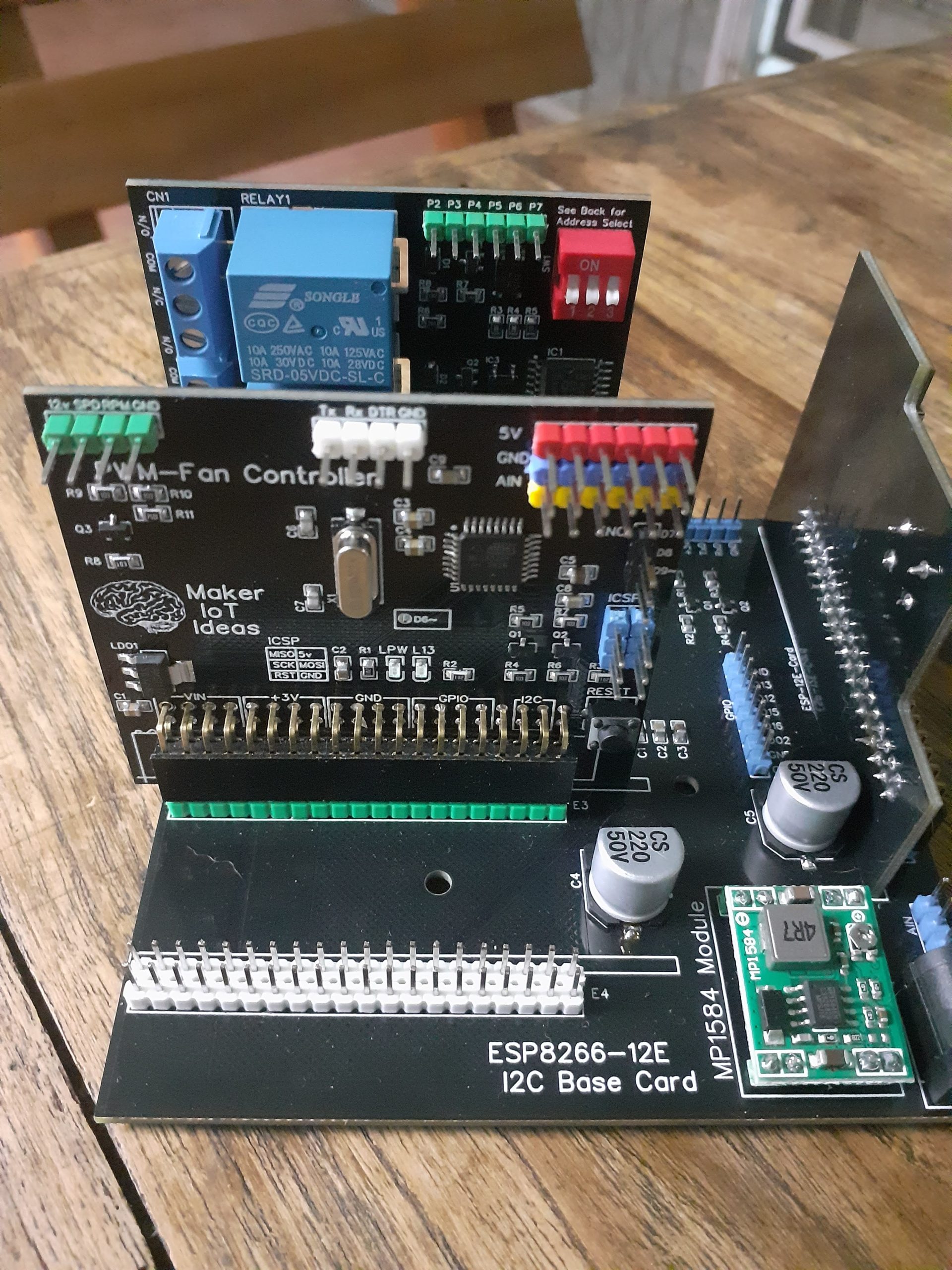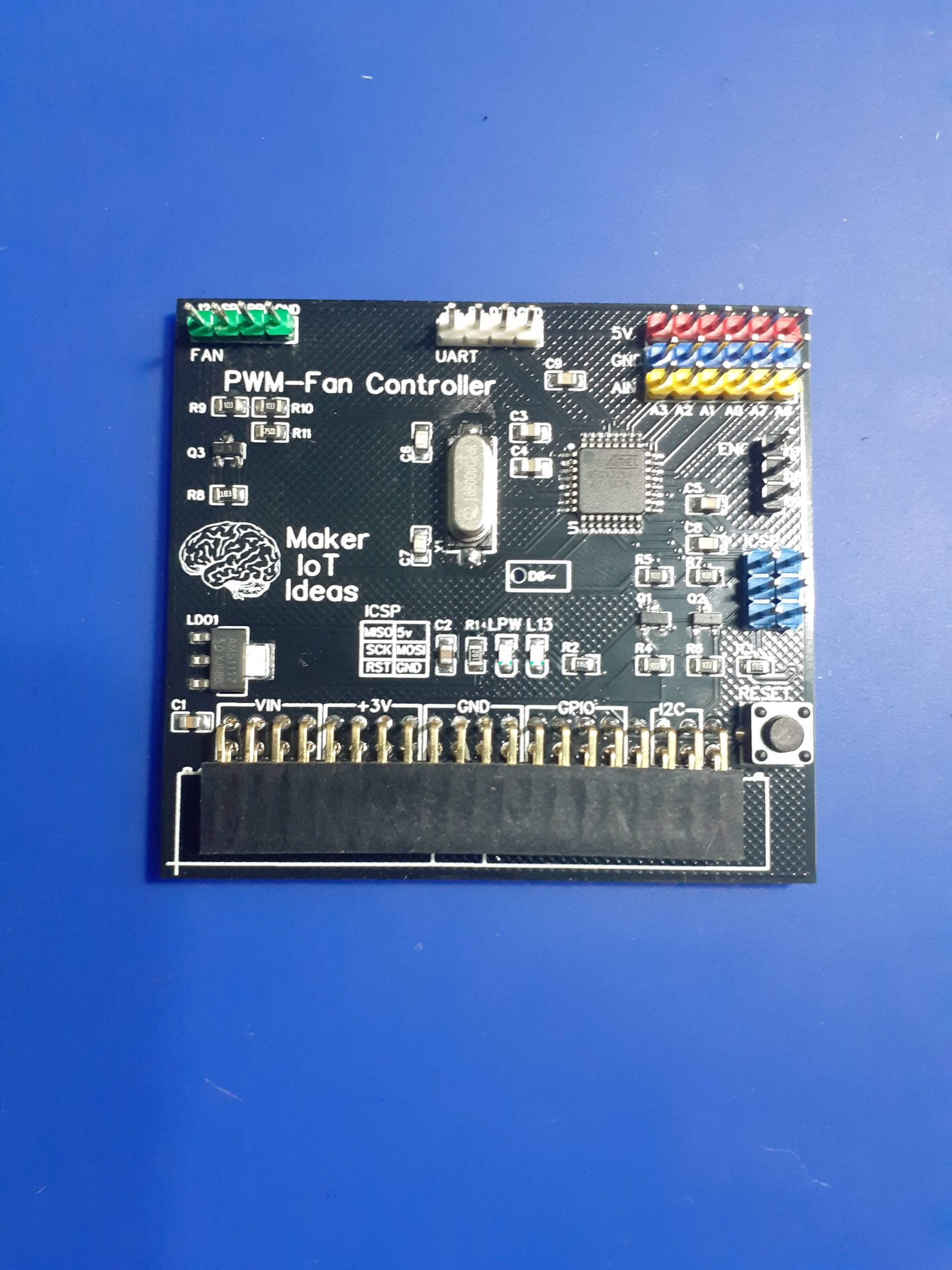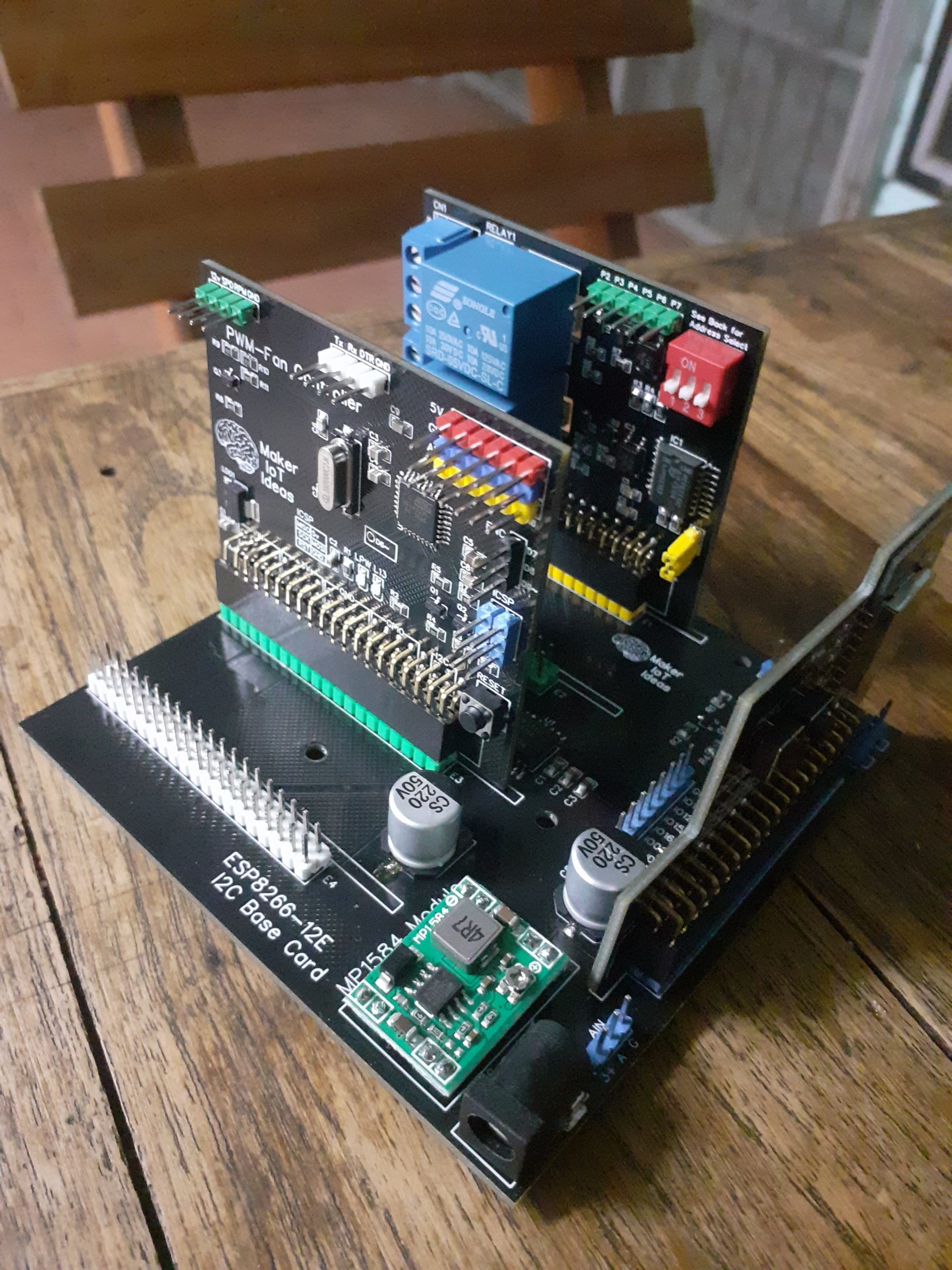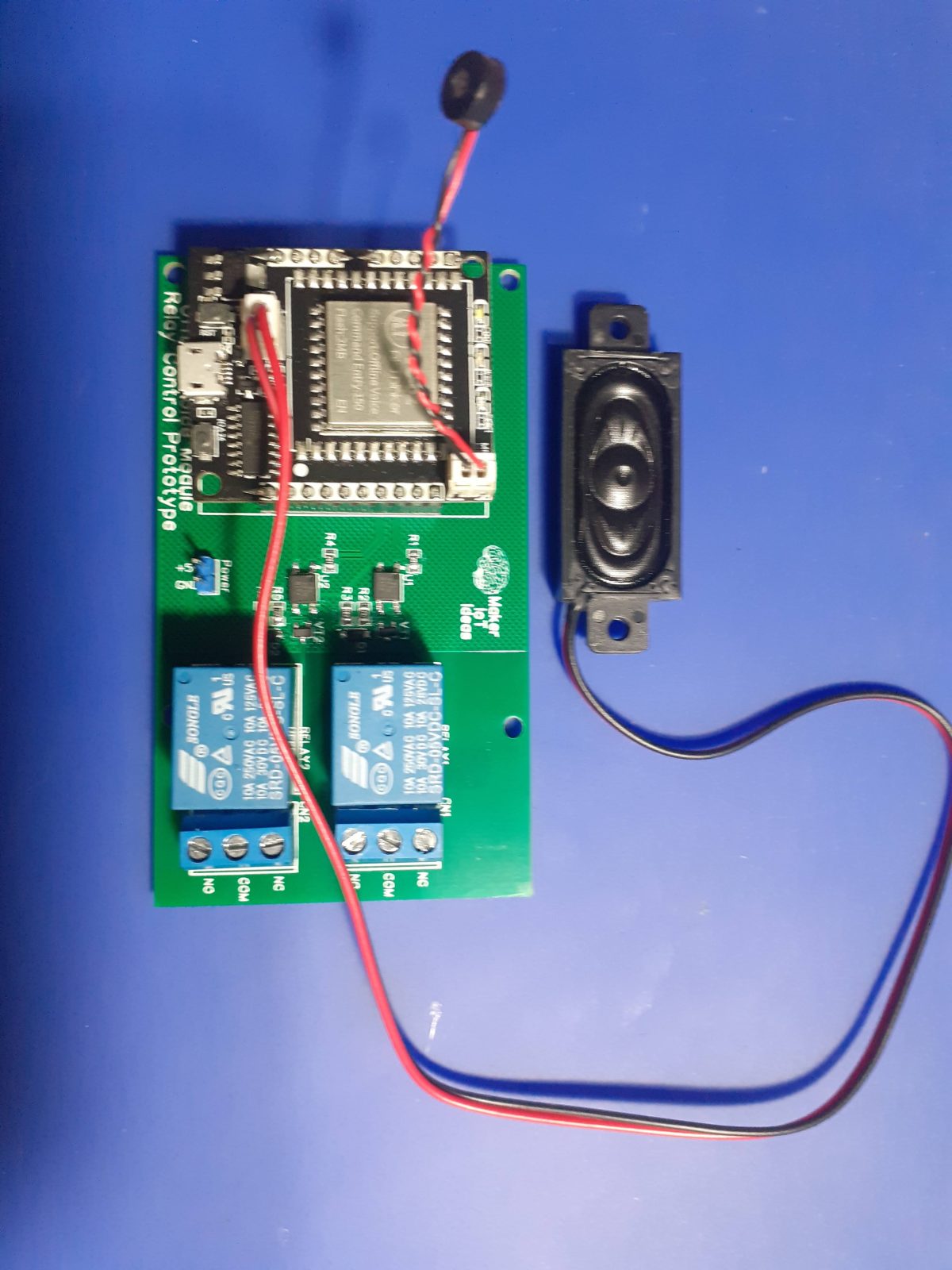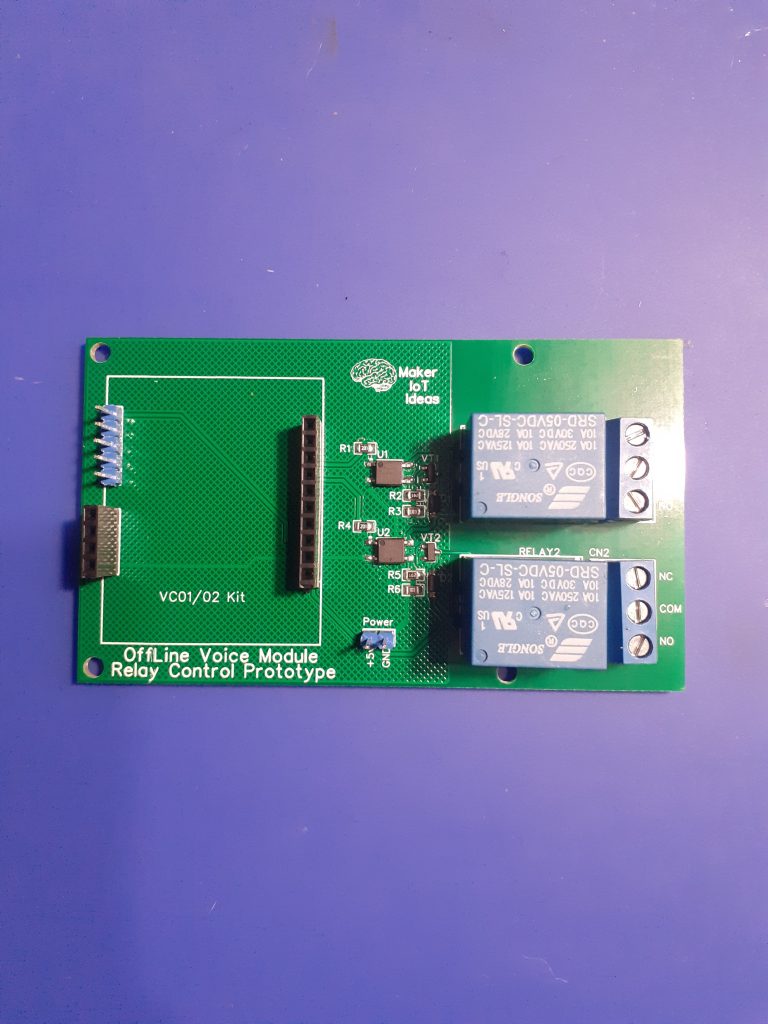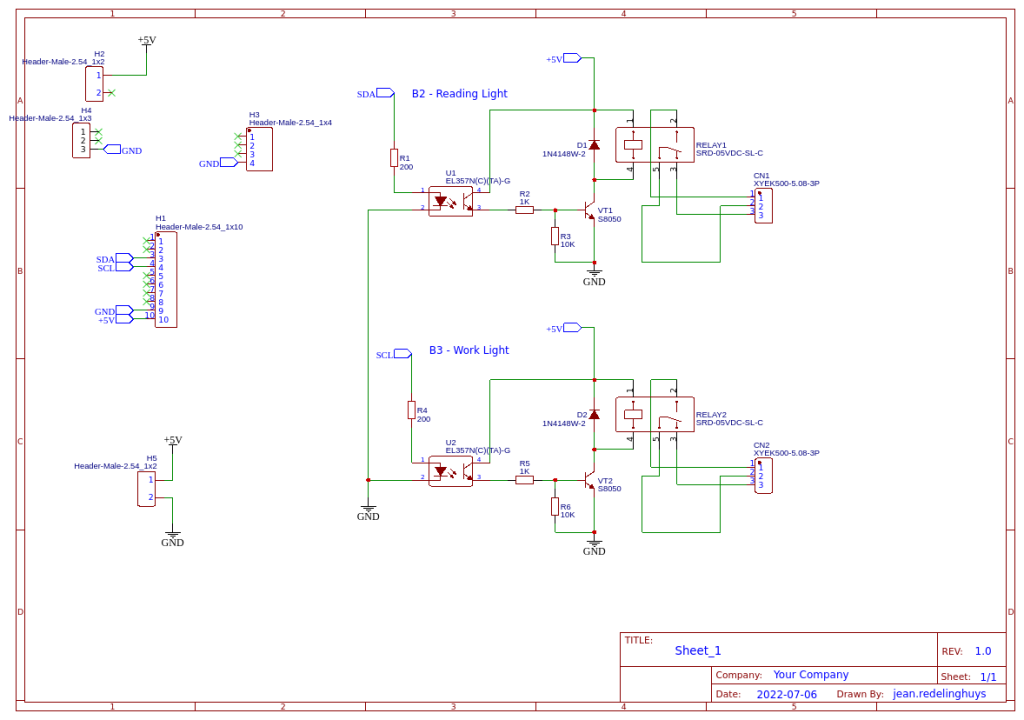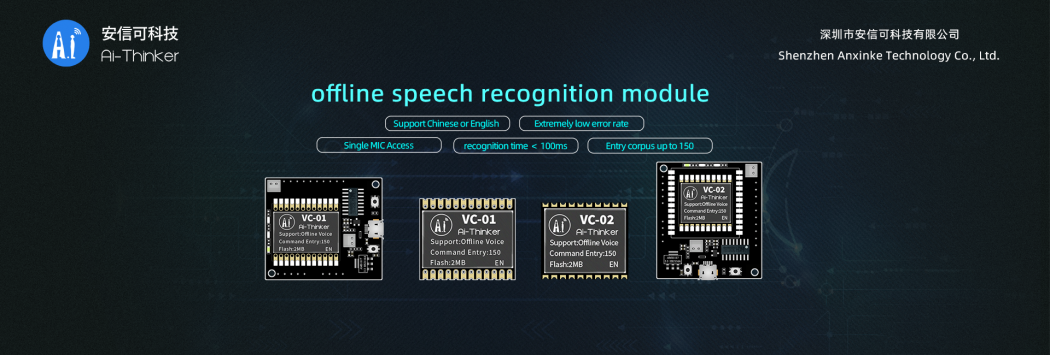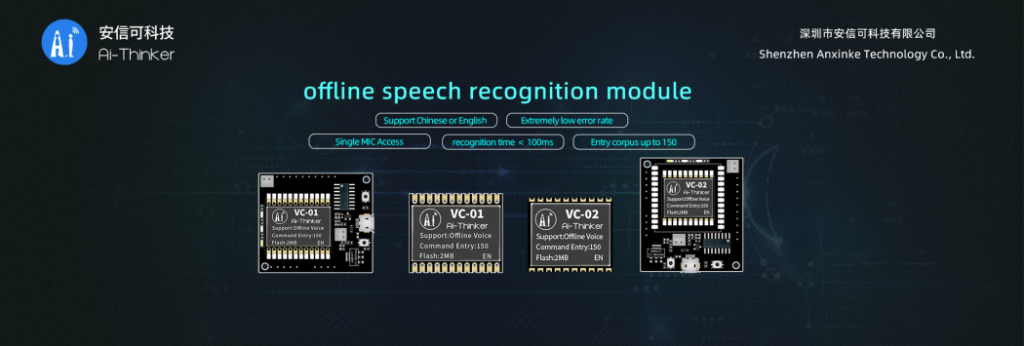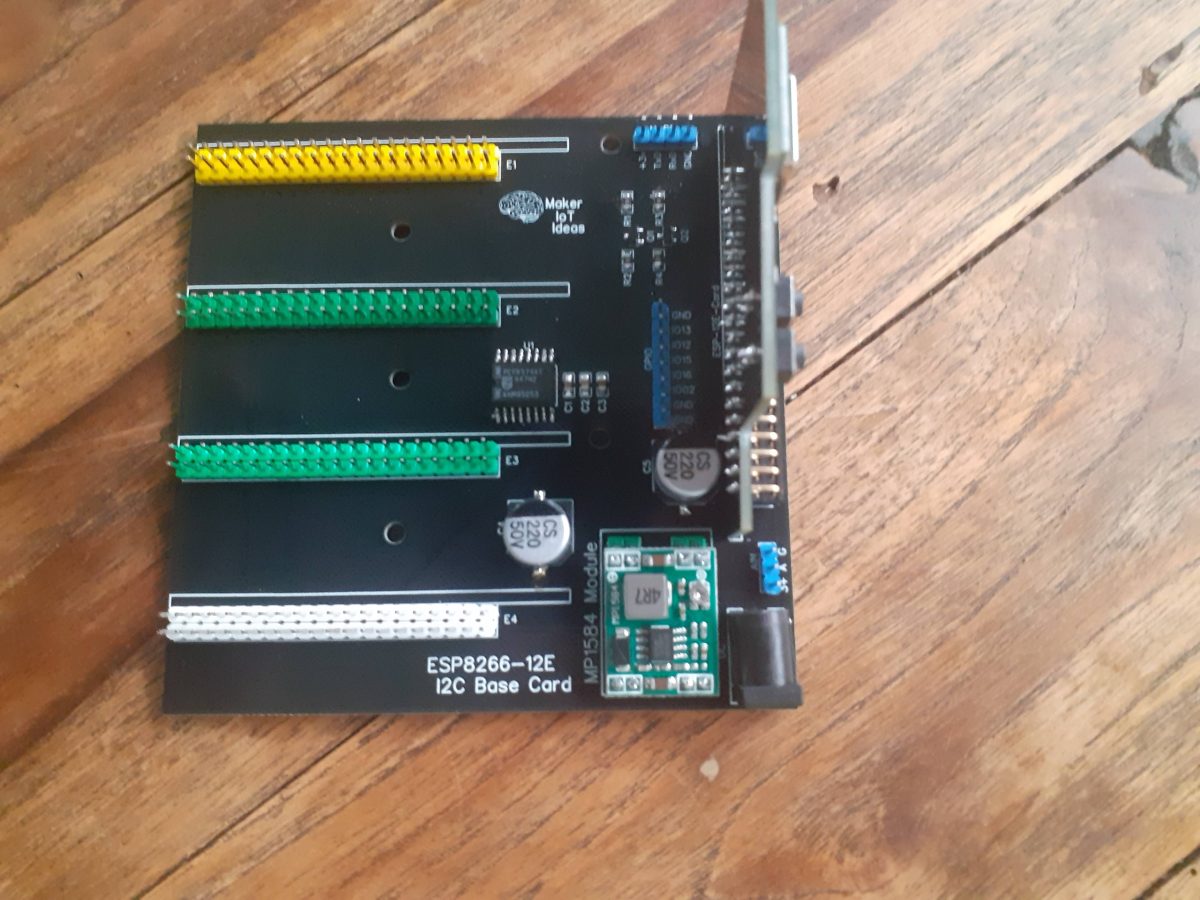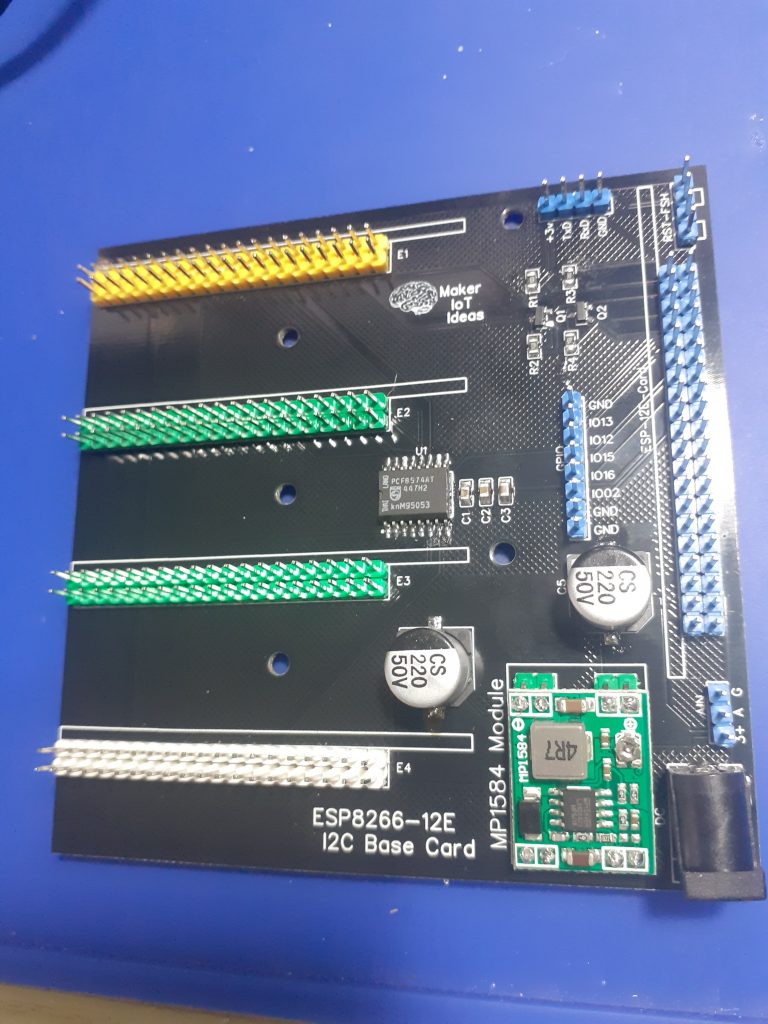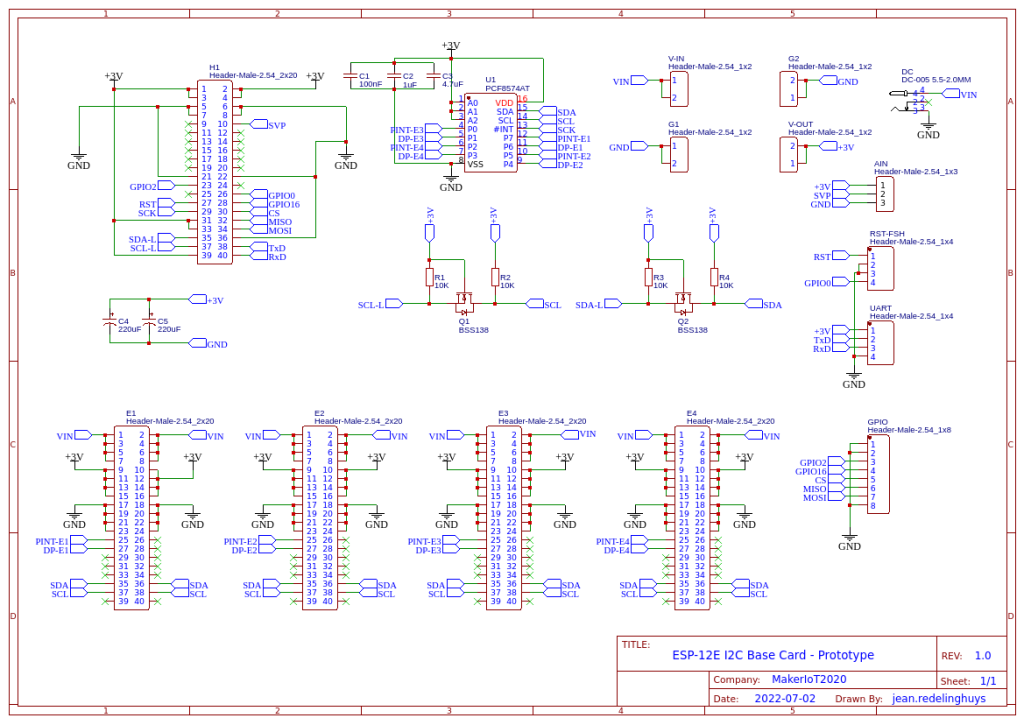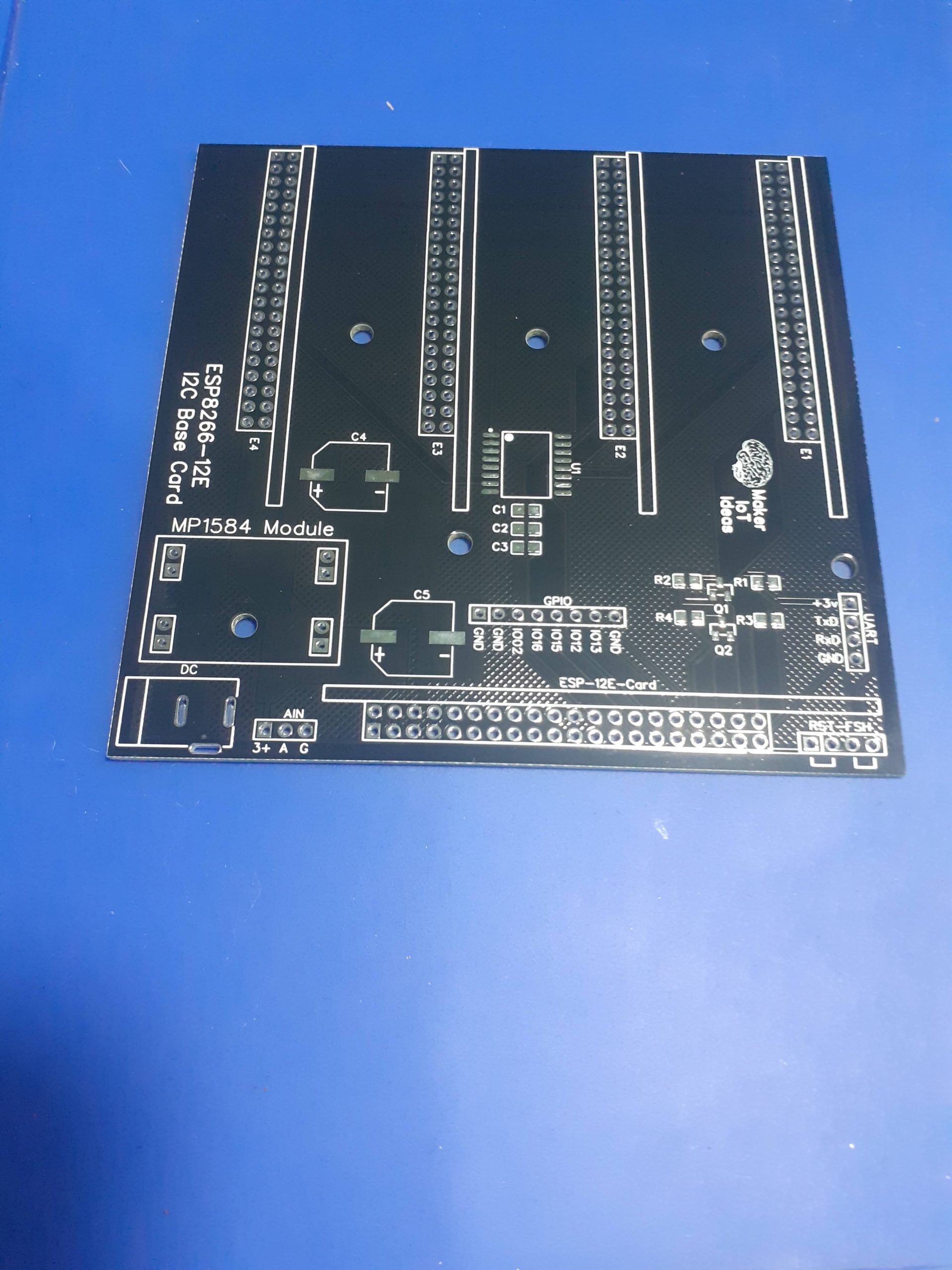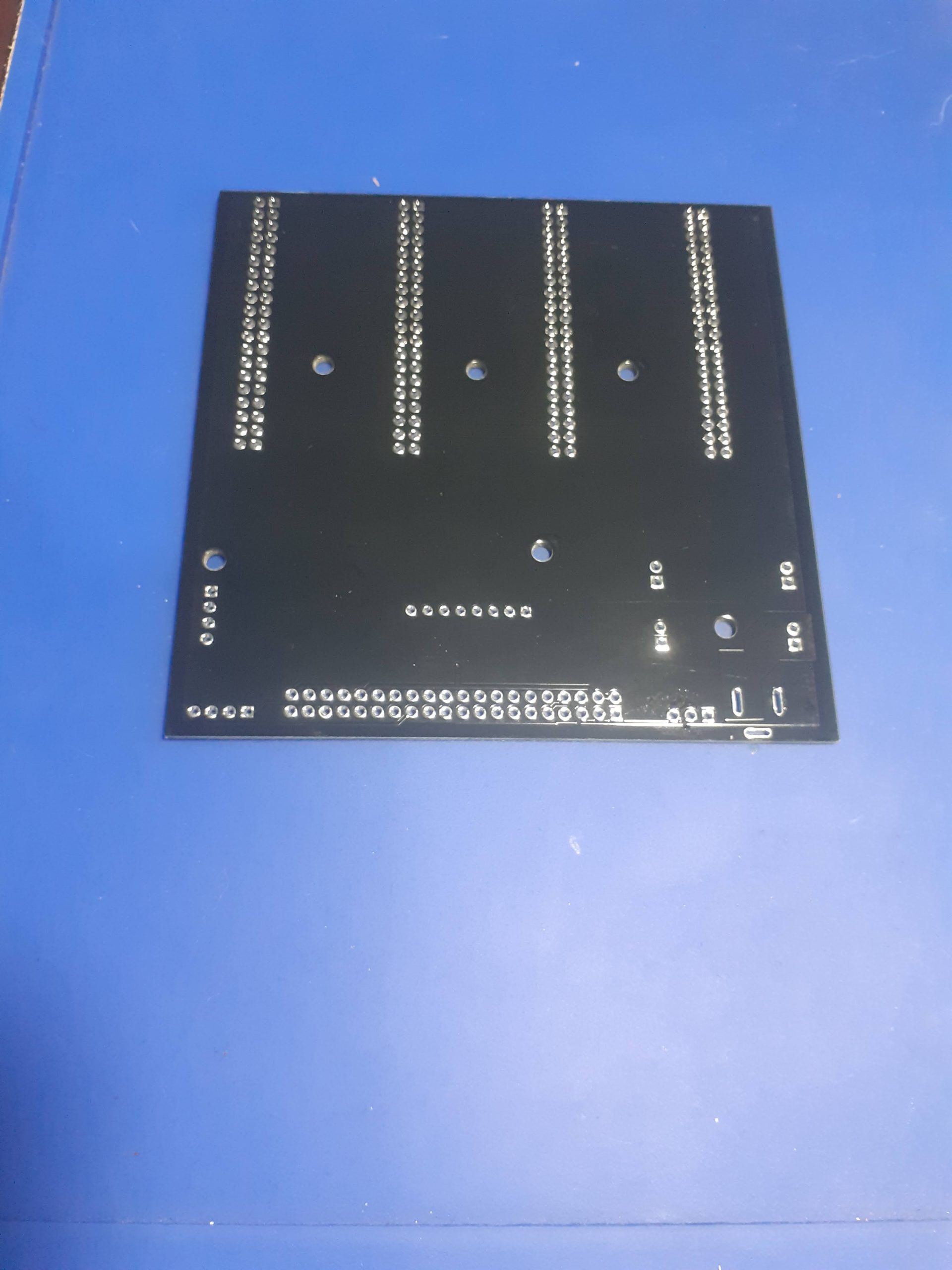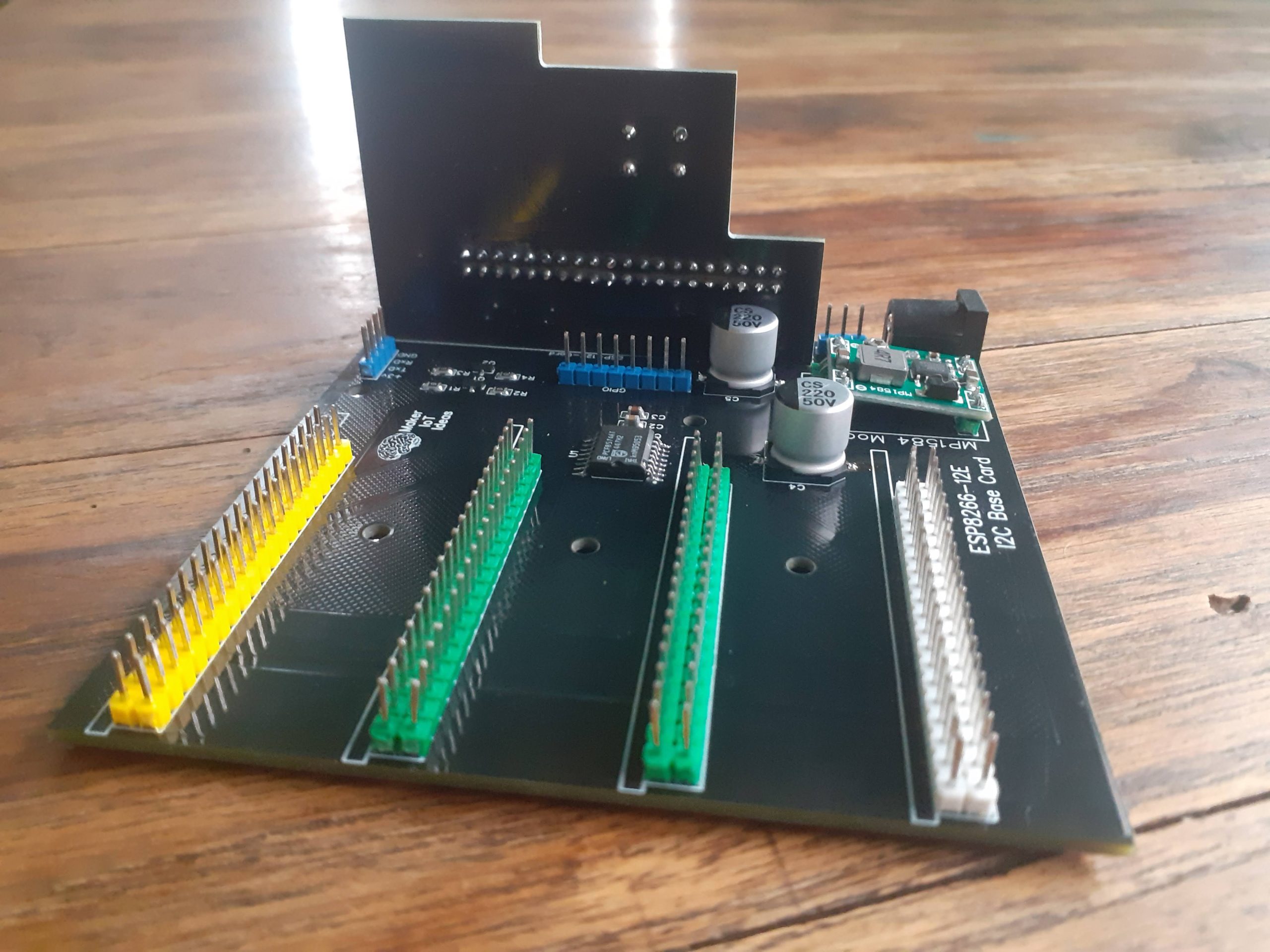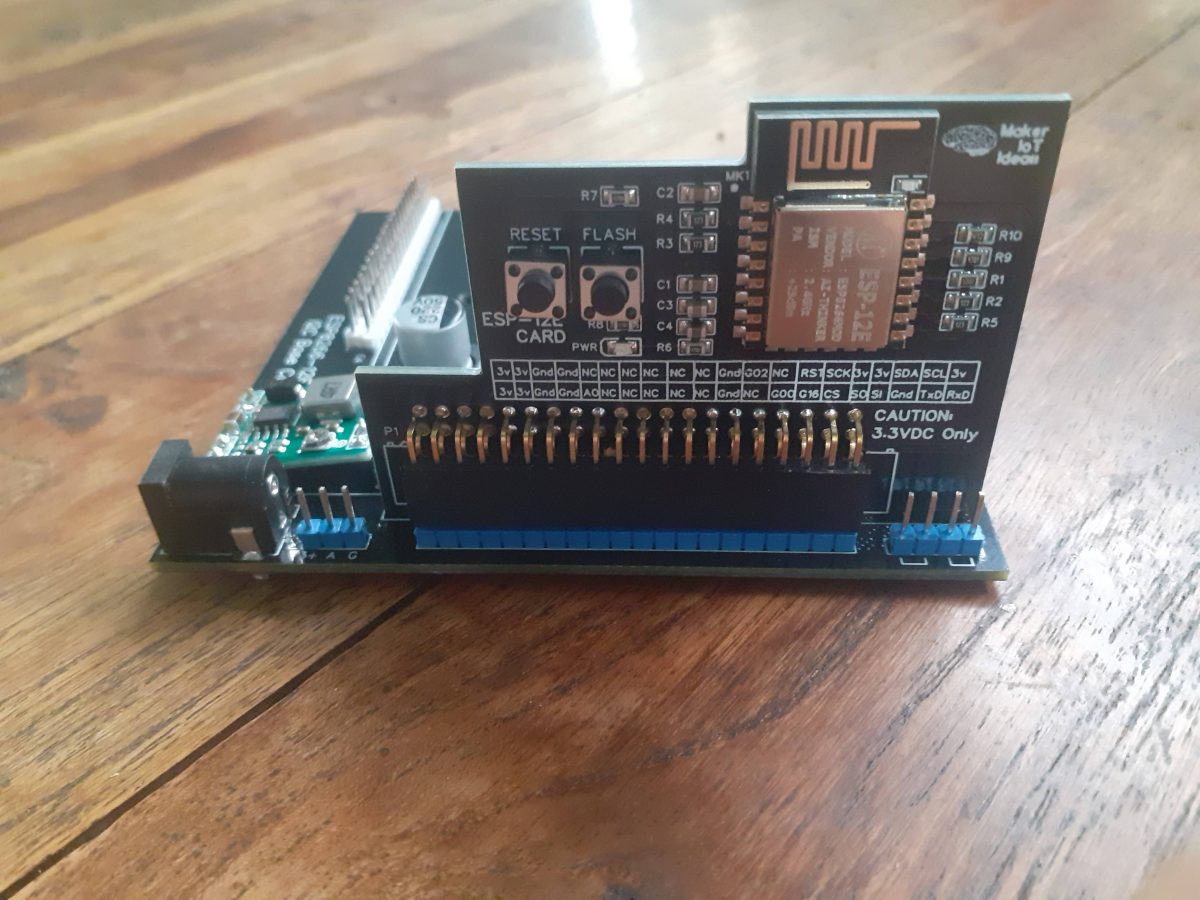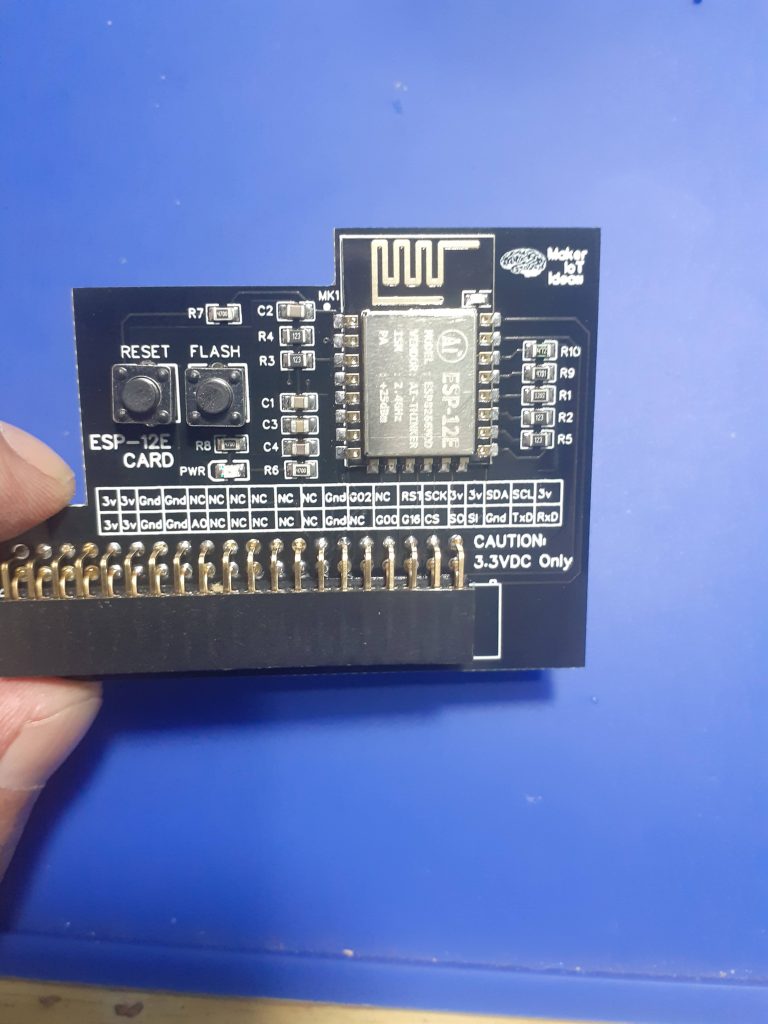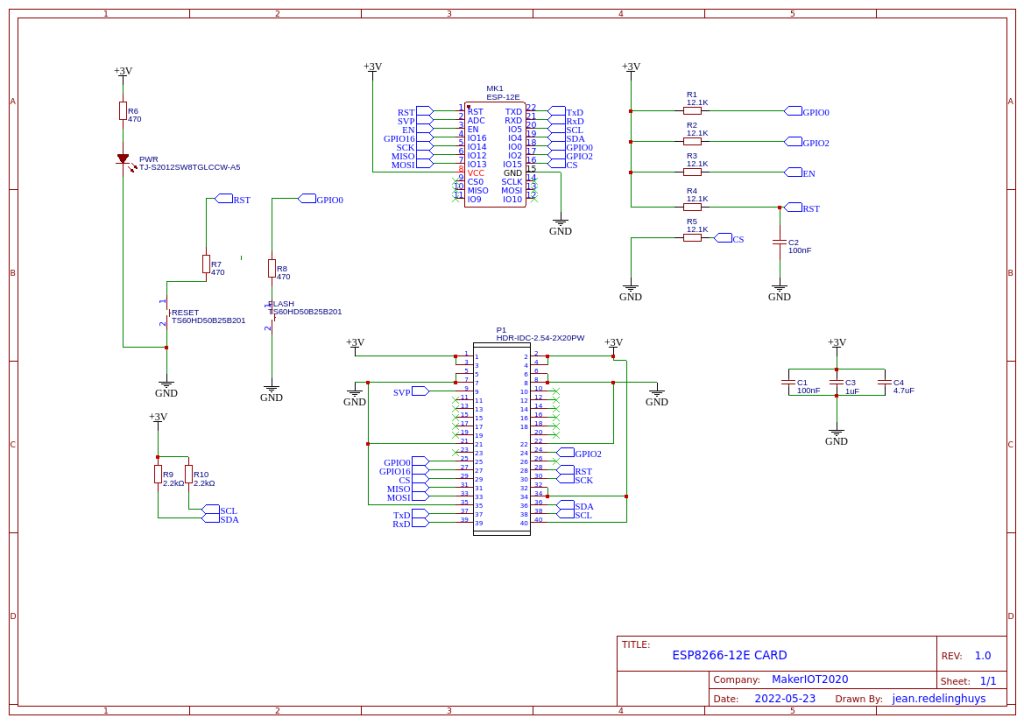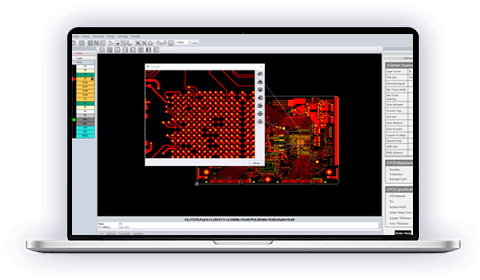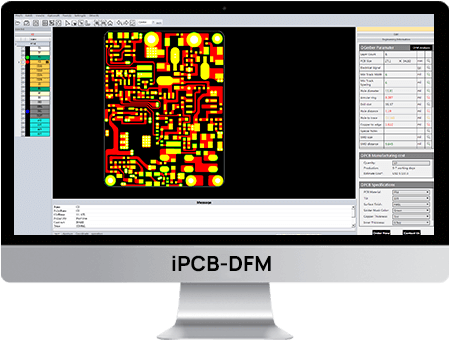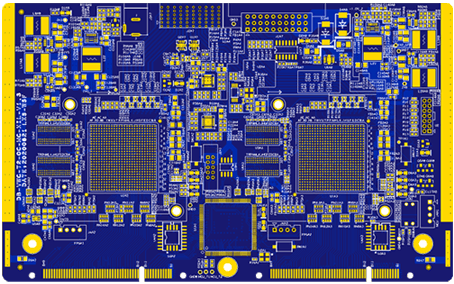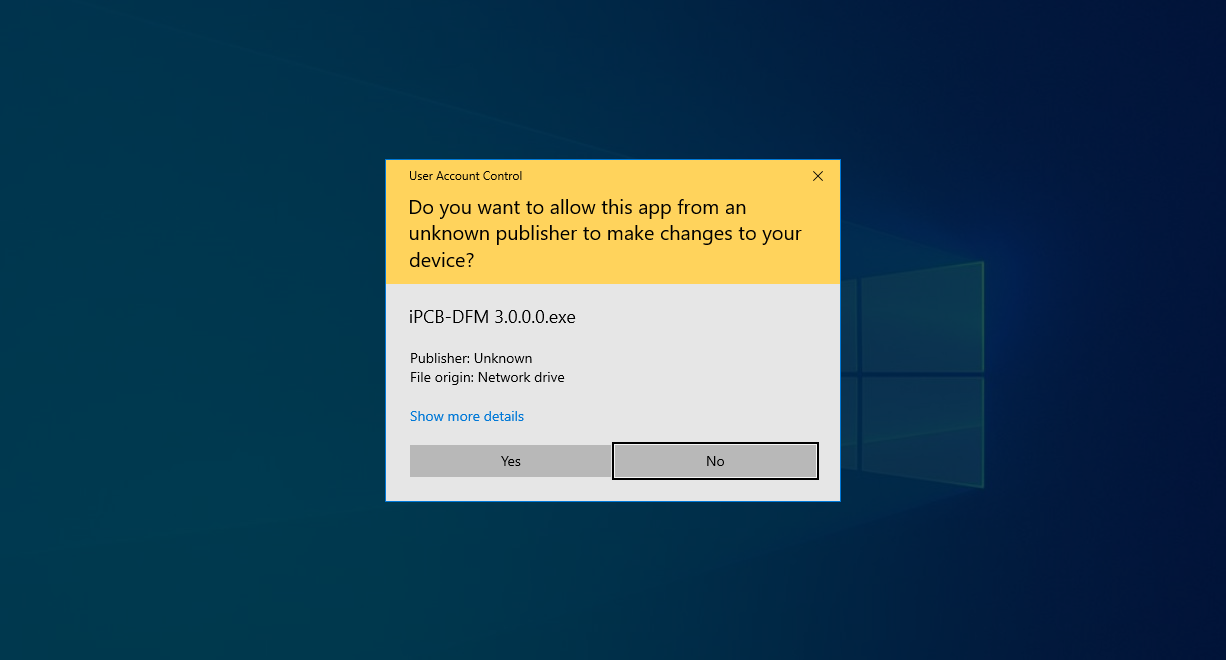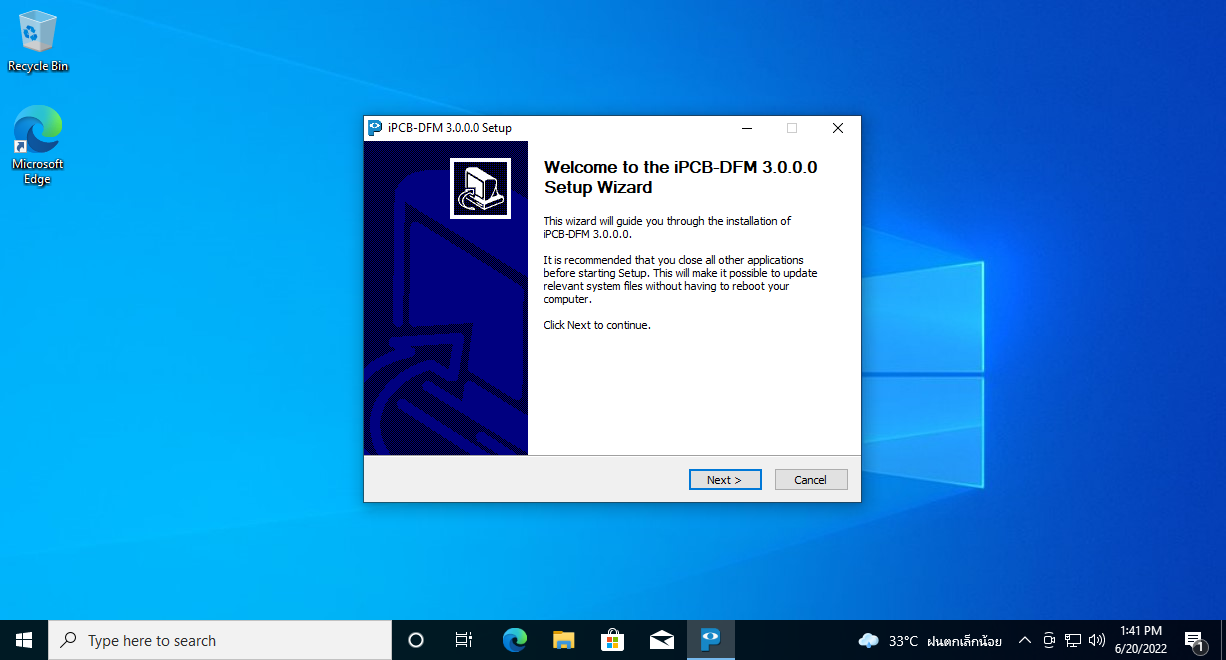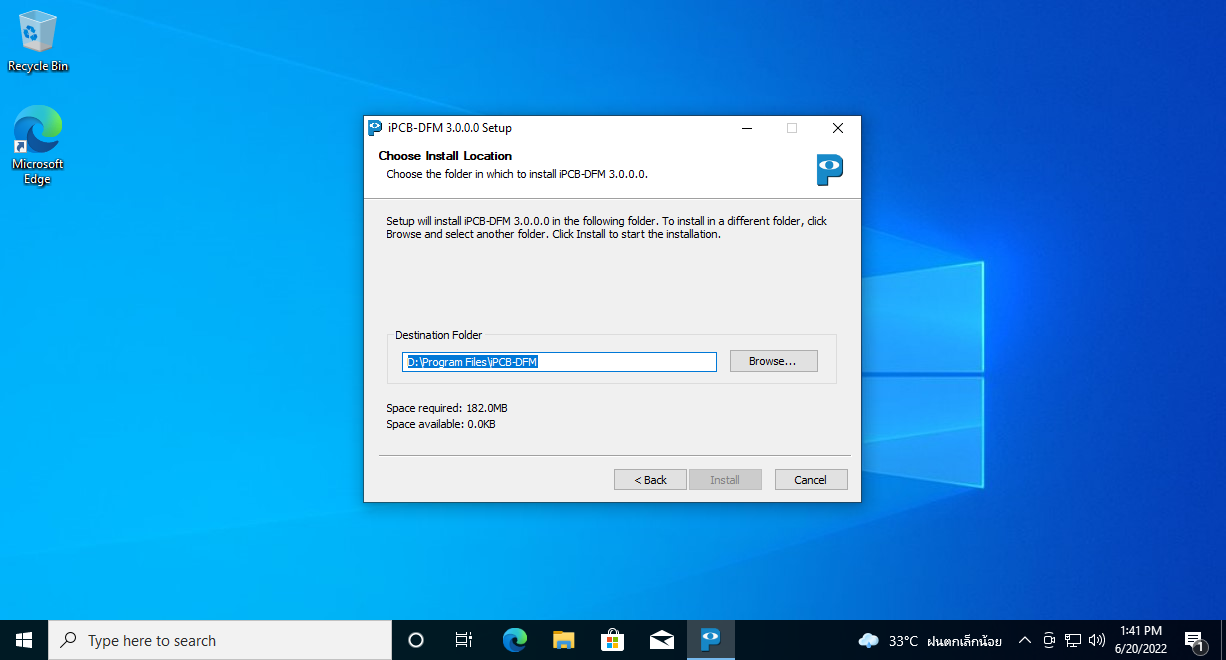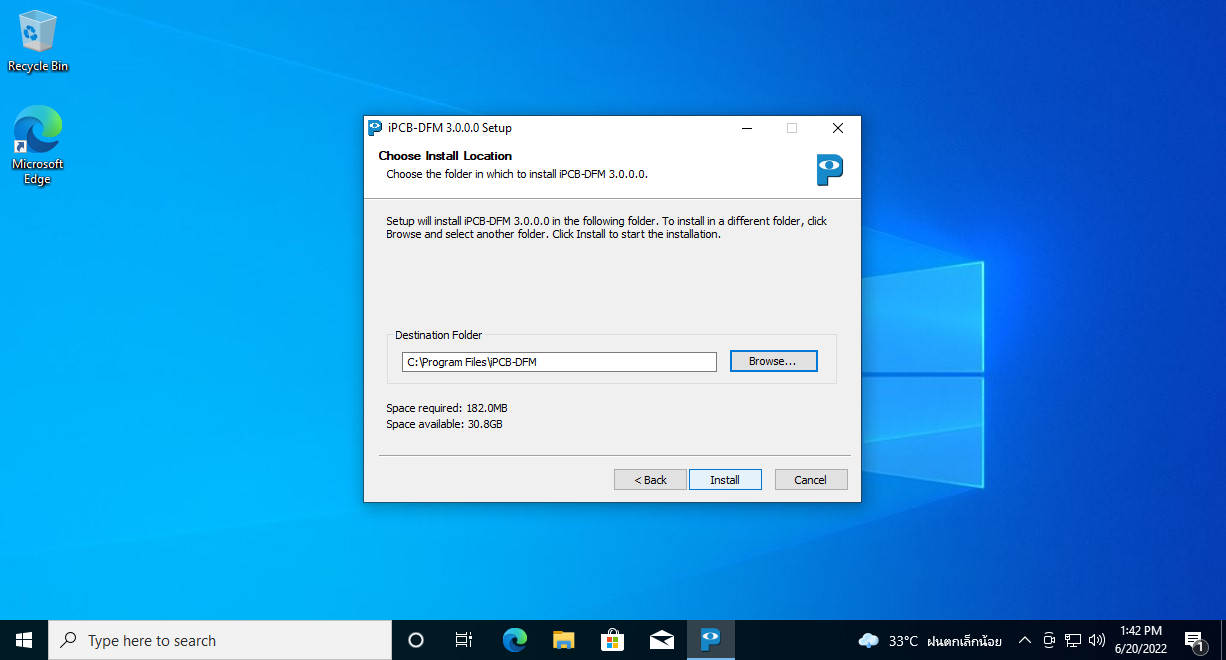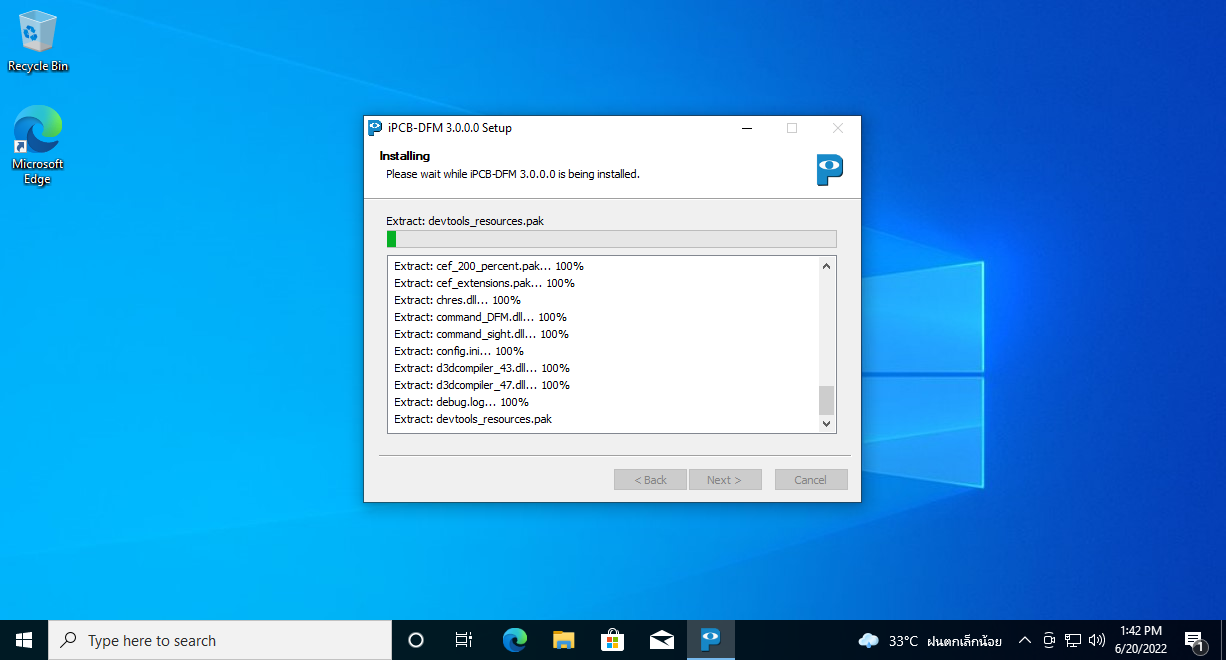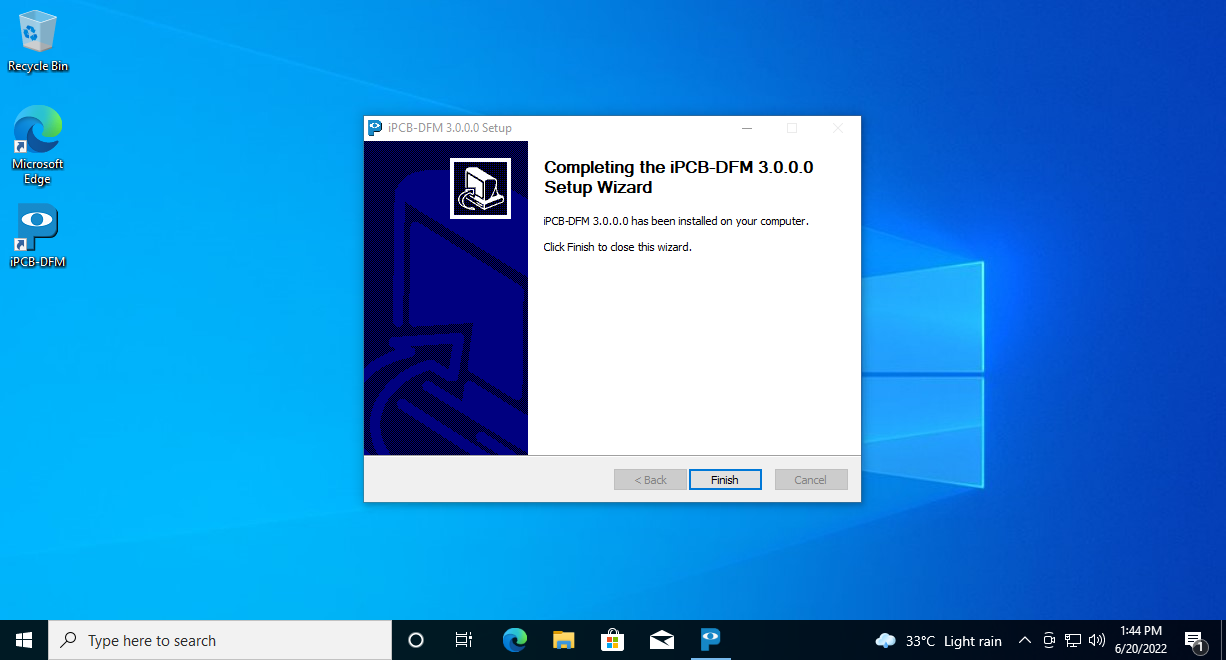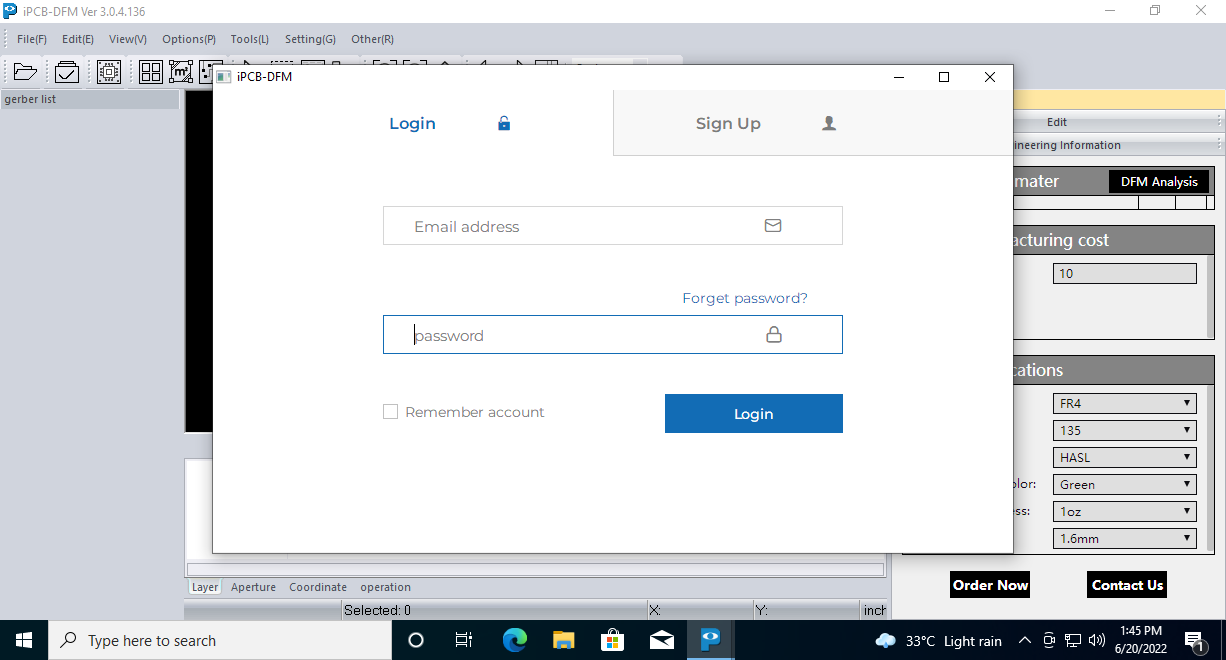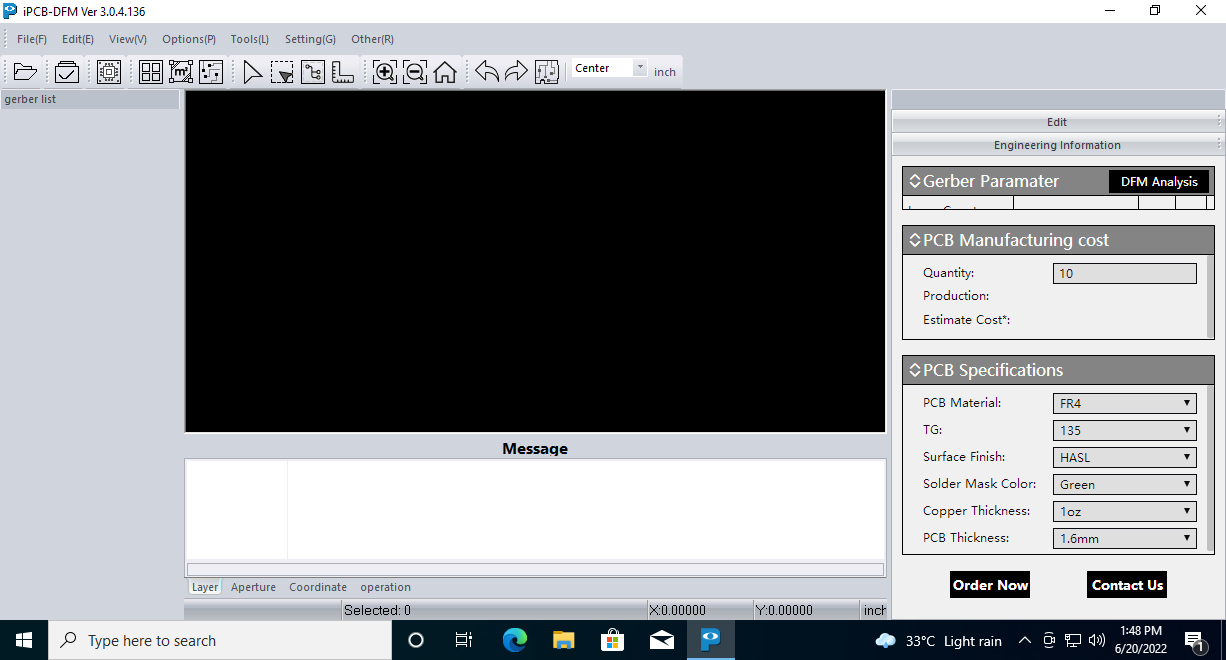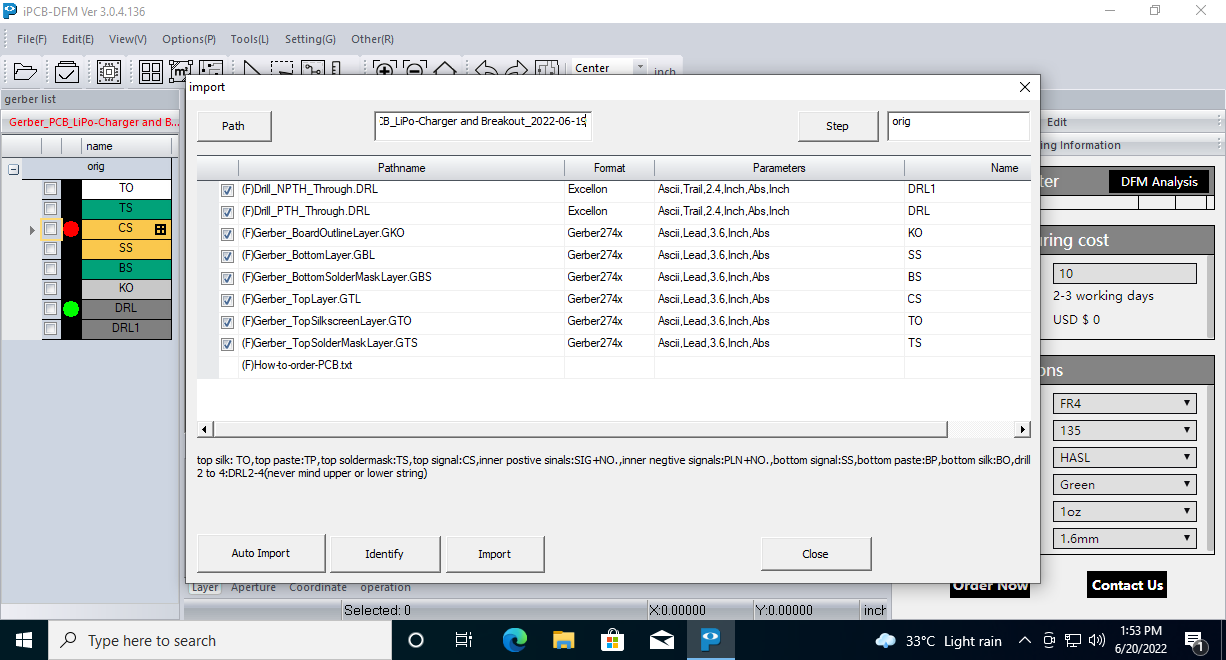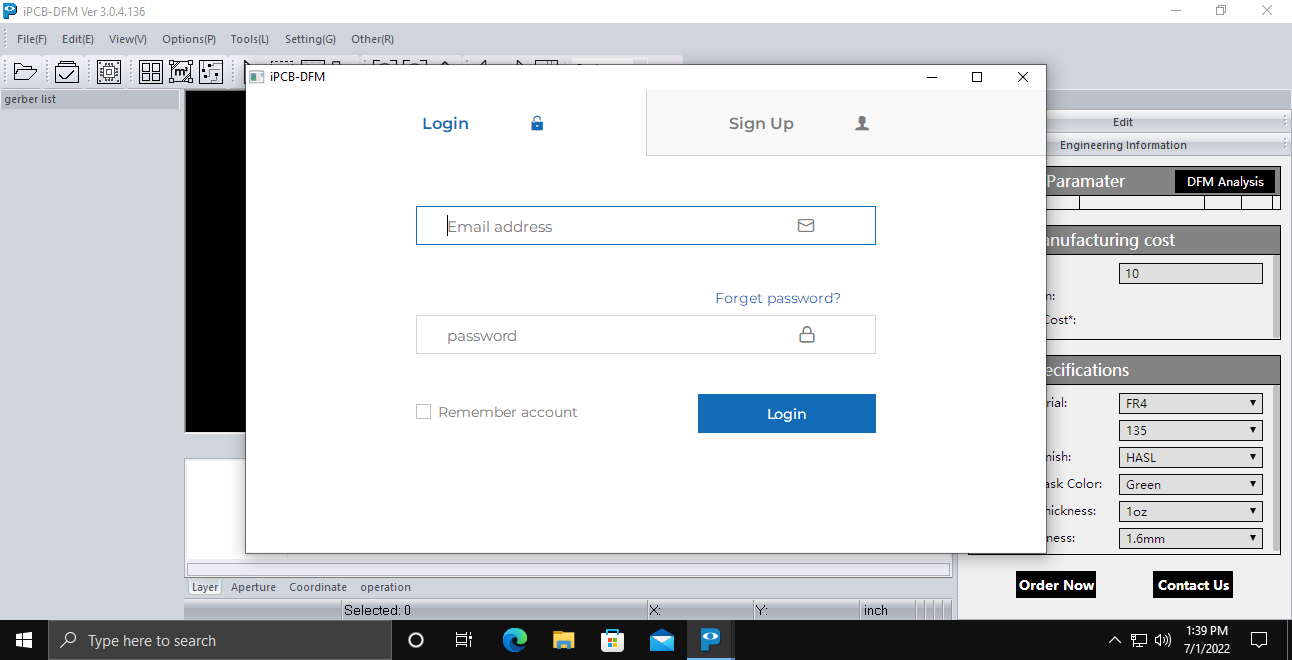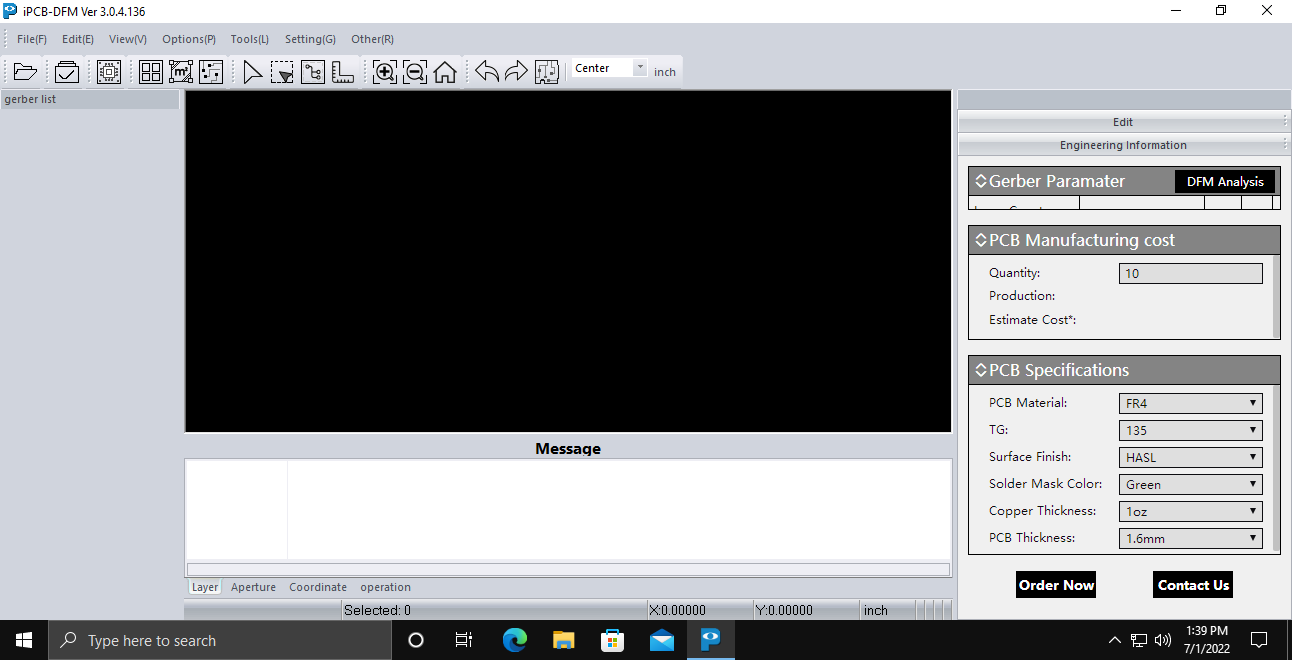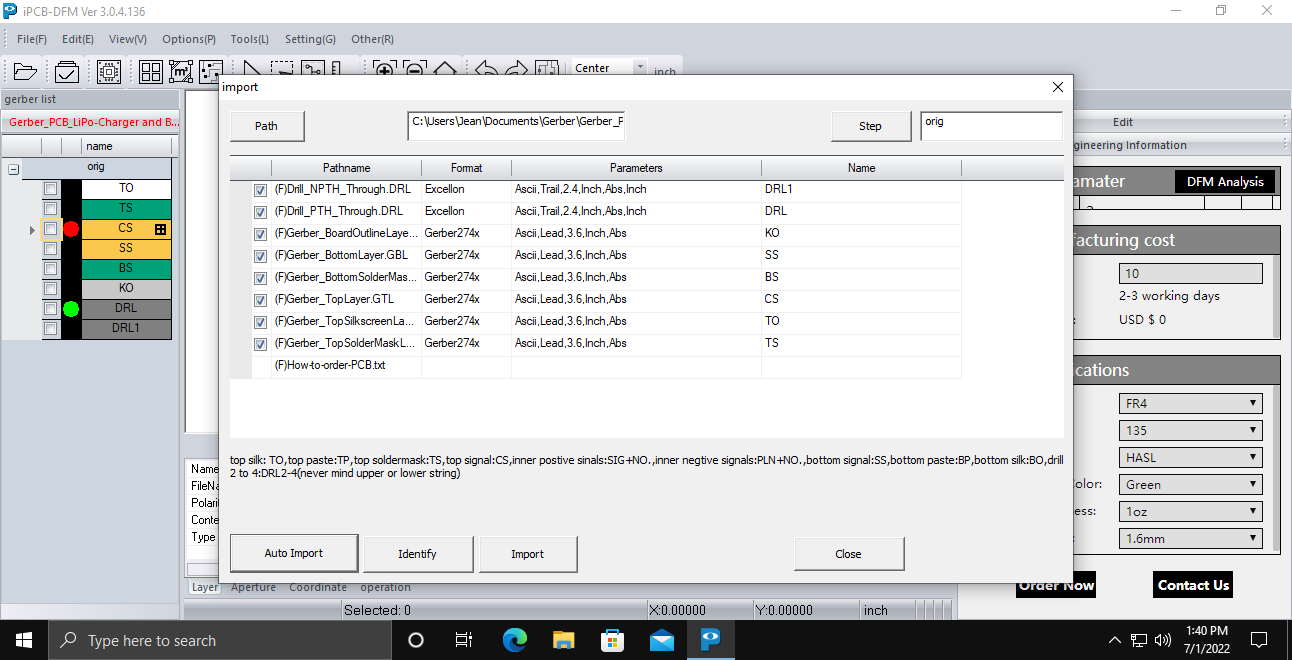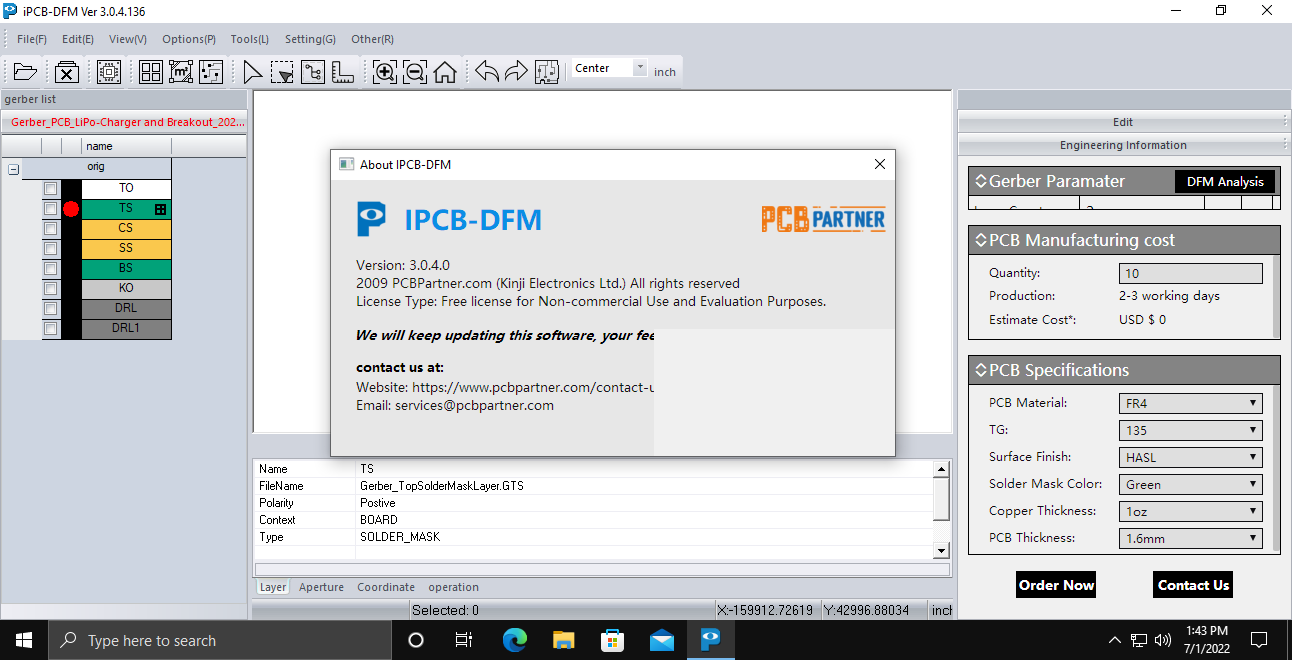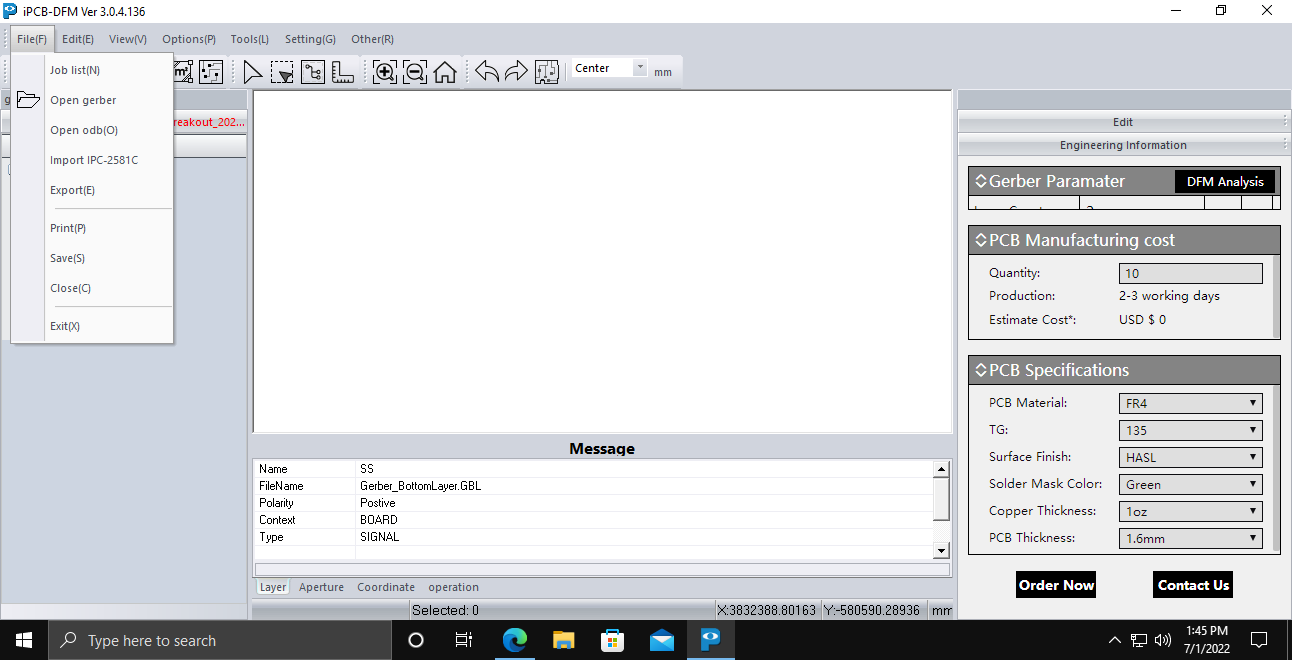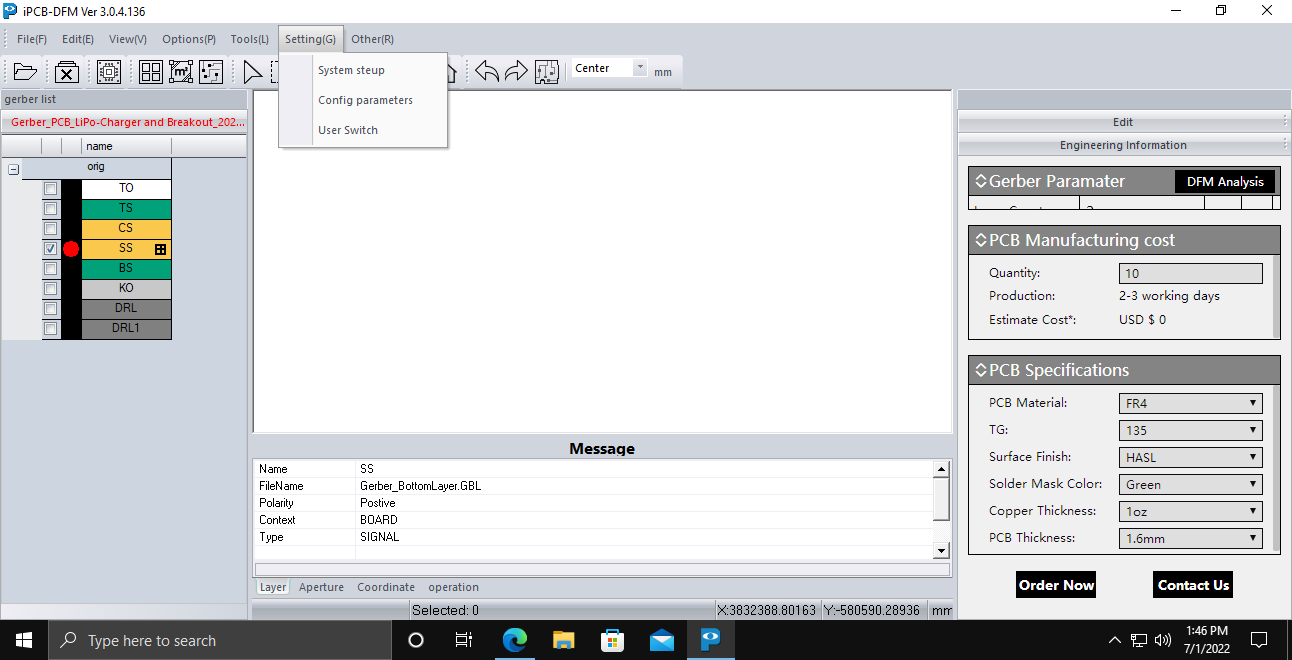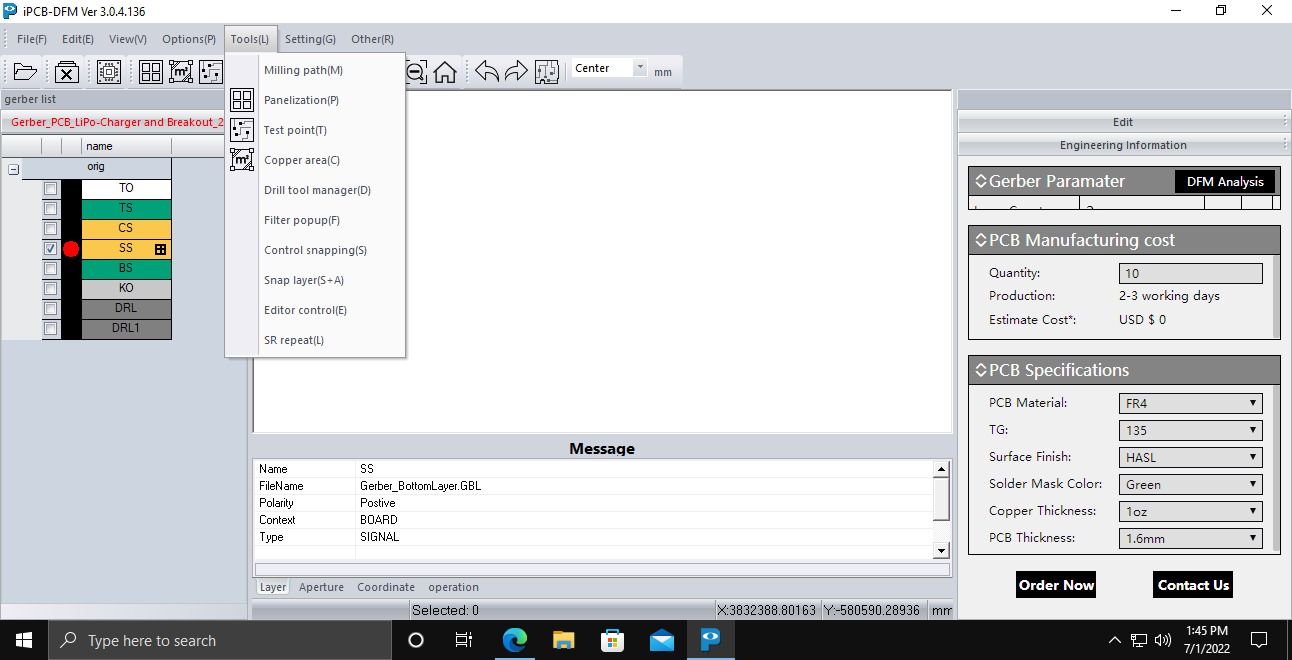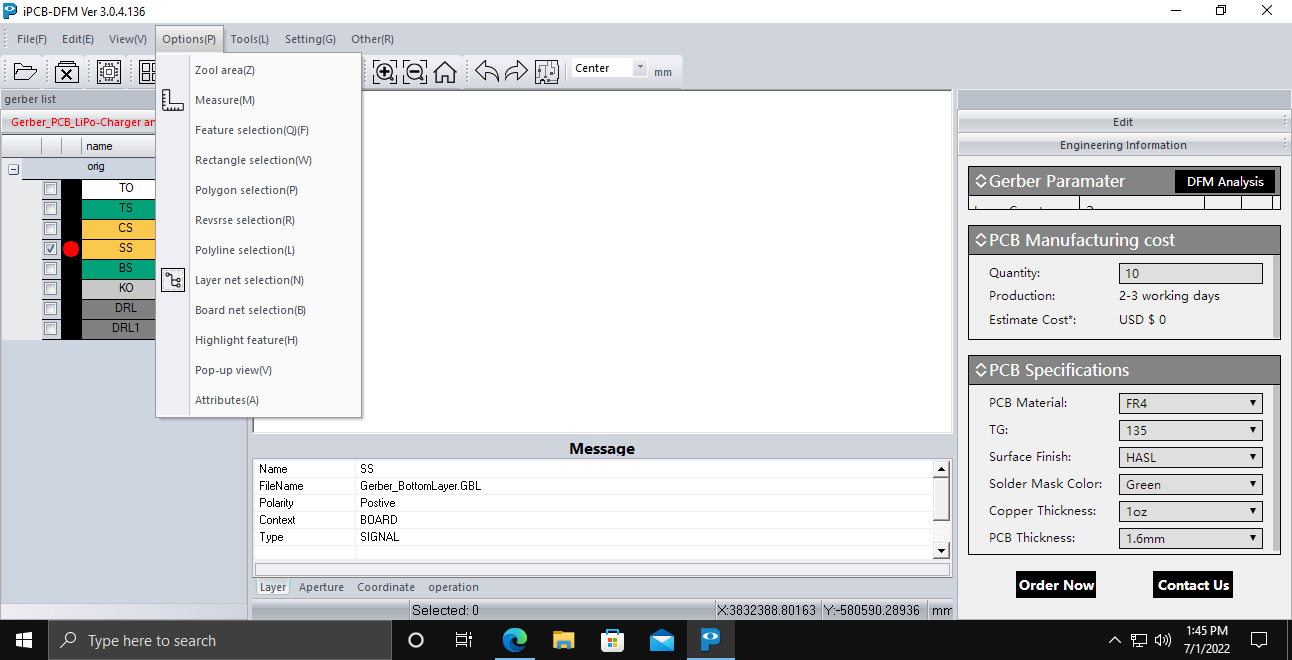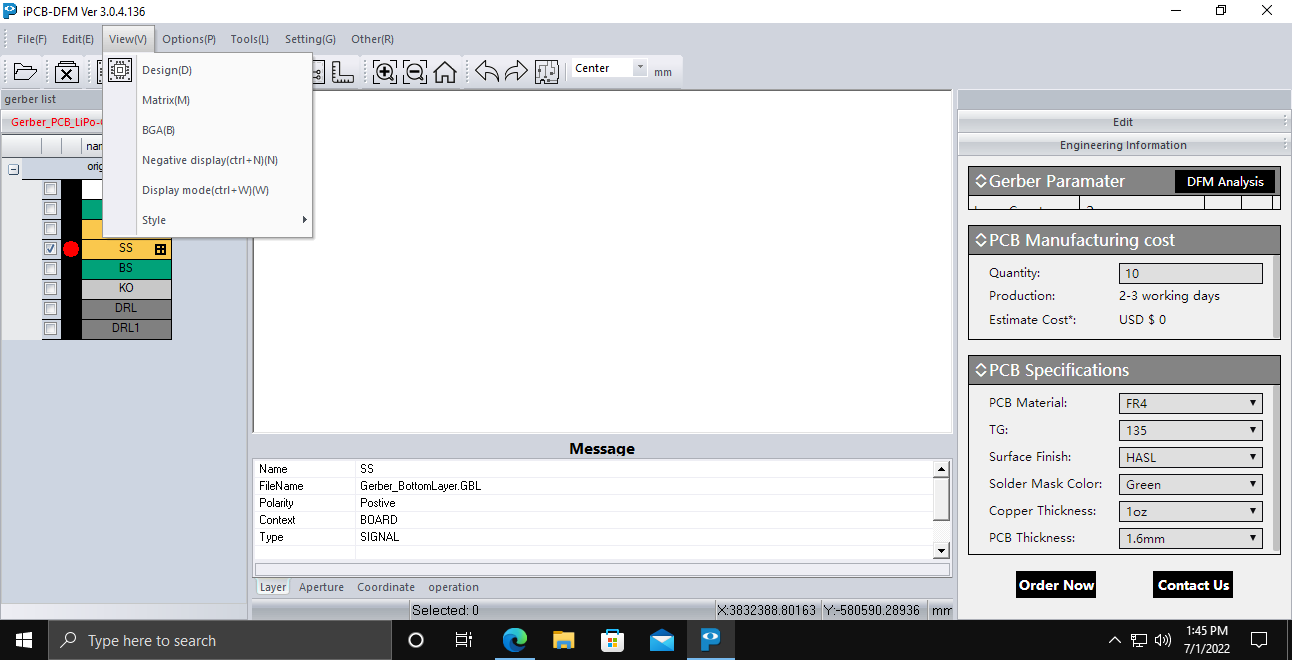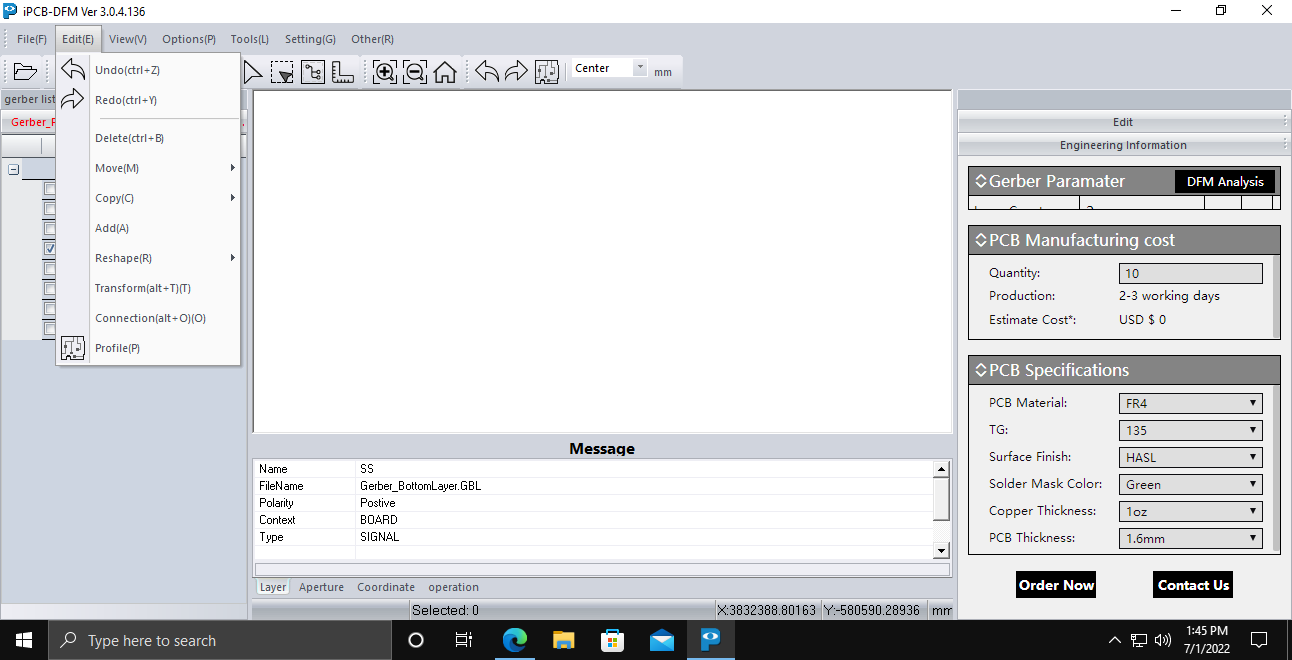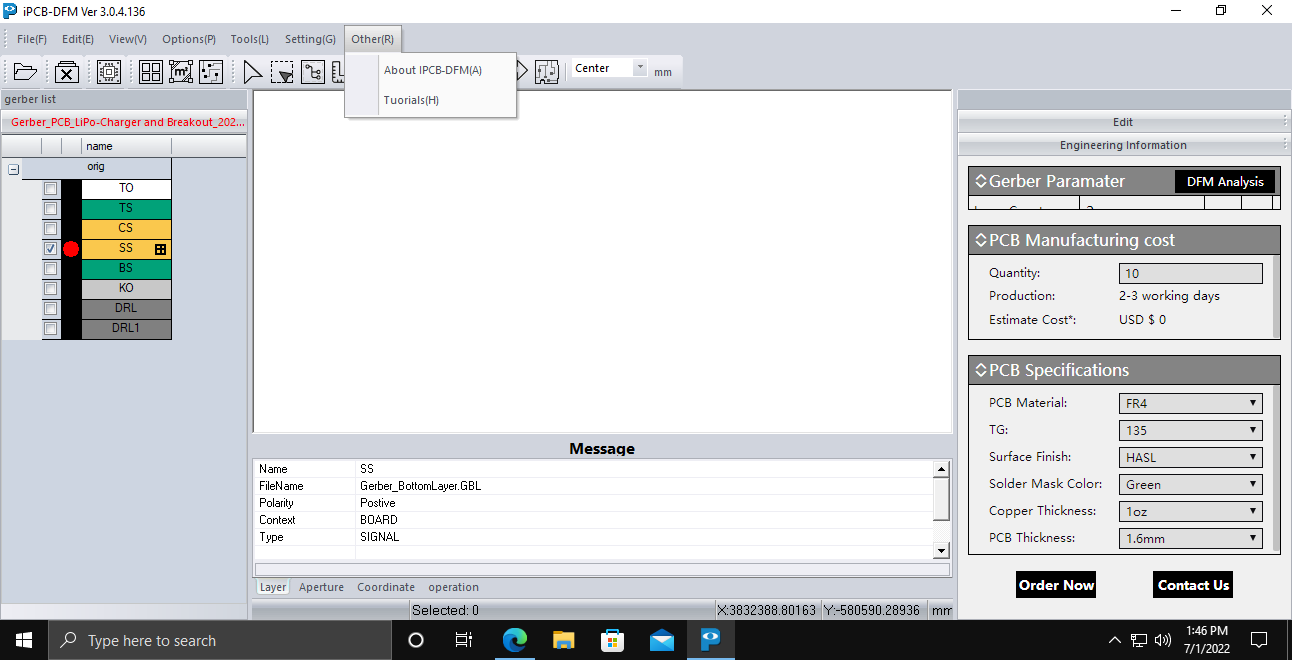The I2C IO Card for ESP-12E I2C Base Card is another expander card for the ESP-12E I2C Base Card Project. This PCB is an address-selectable I2C module with two relays and six (6) GPIO pins, all driven from a single PCF8574 running at 3v. The relays are optically isolated, and generous mains isolation cutouts were provided to reduce the possibility of mains voltage tracking. A jumper to enable/disable the i2c pullup-resistors is also provided on the PCB.
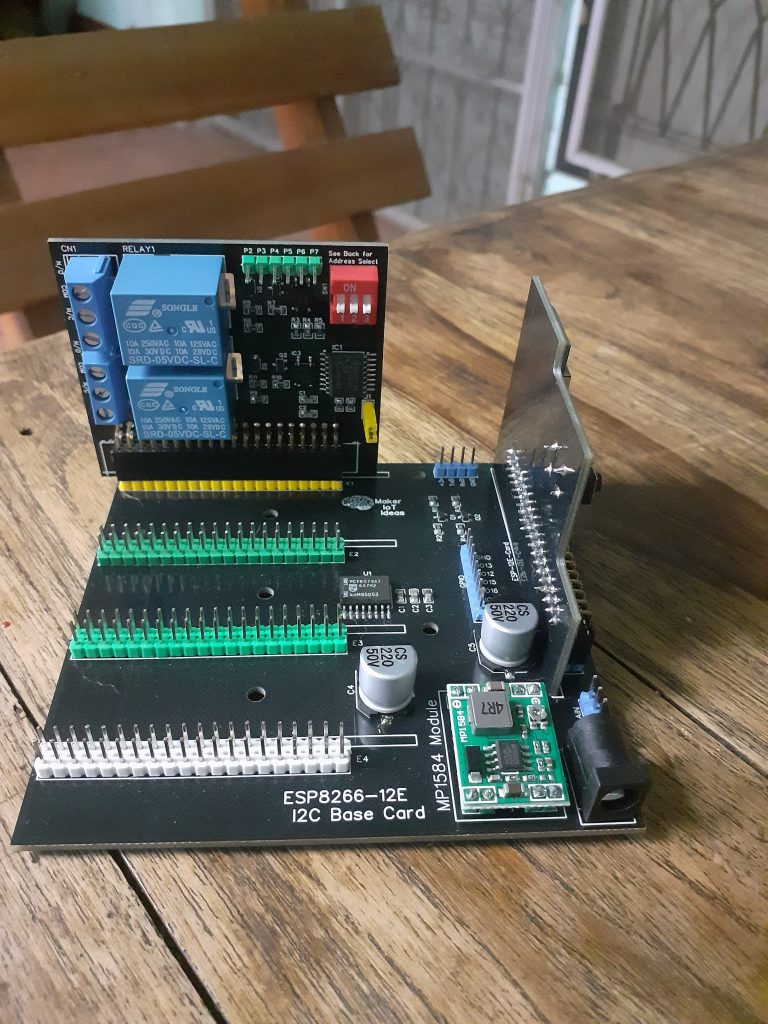
The relays are powered from a single LDO regulator, accepting 12v DC from the 2x20pin female header on the bottom of the card. 3.3v and ground should also be applied to the card at the 2x20pin header.
It is worth mentioning that this circuit does not contain level converting circuitry and that the i2c bus thus runs at 3.3v to be compatible with ESP chips.
It is possible to use the card with other processors if the appropriate level converters are used on the i2c bus.
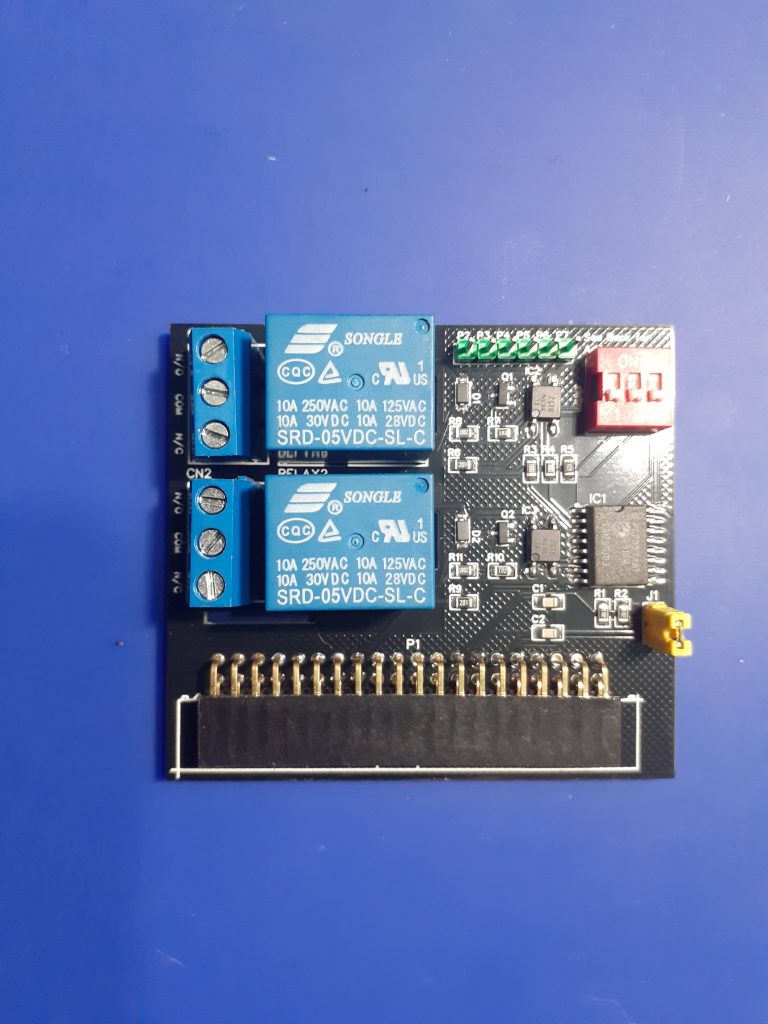
The Schematic
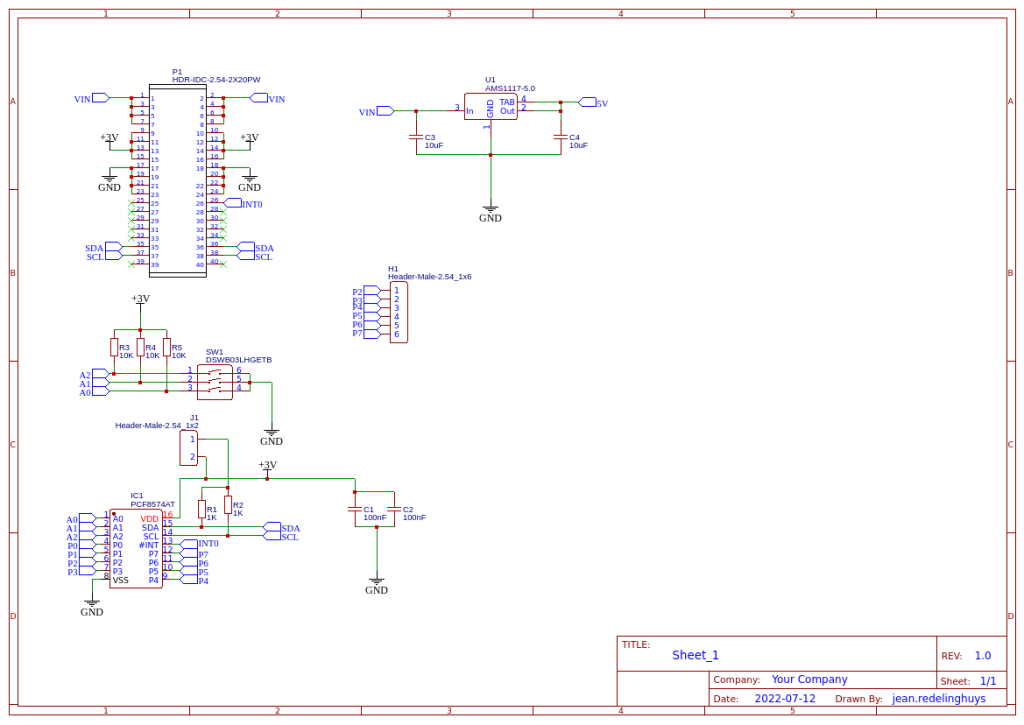
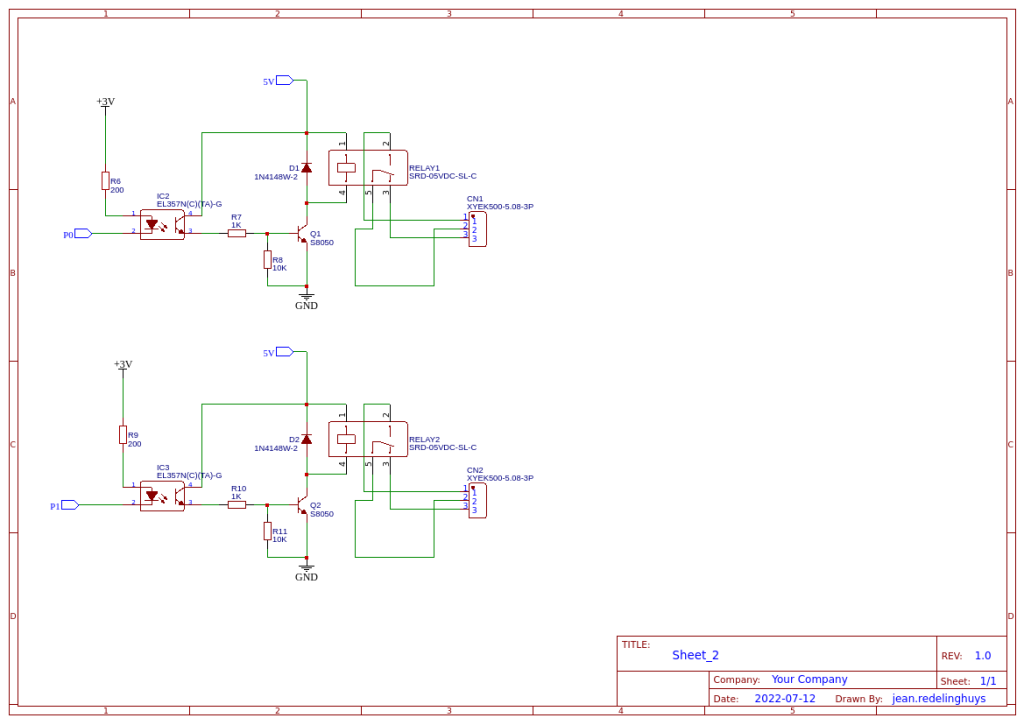
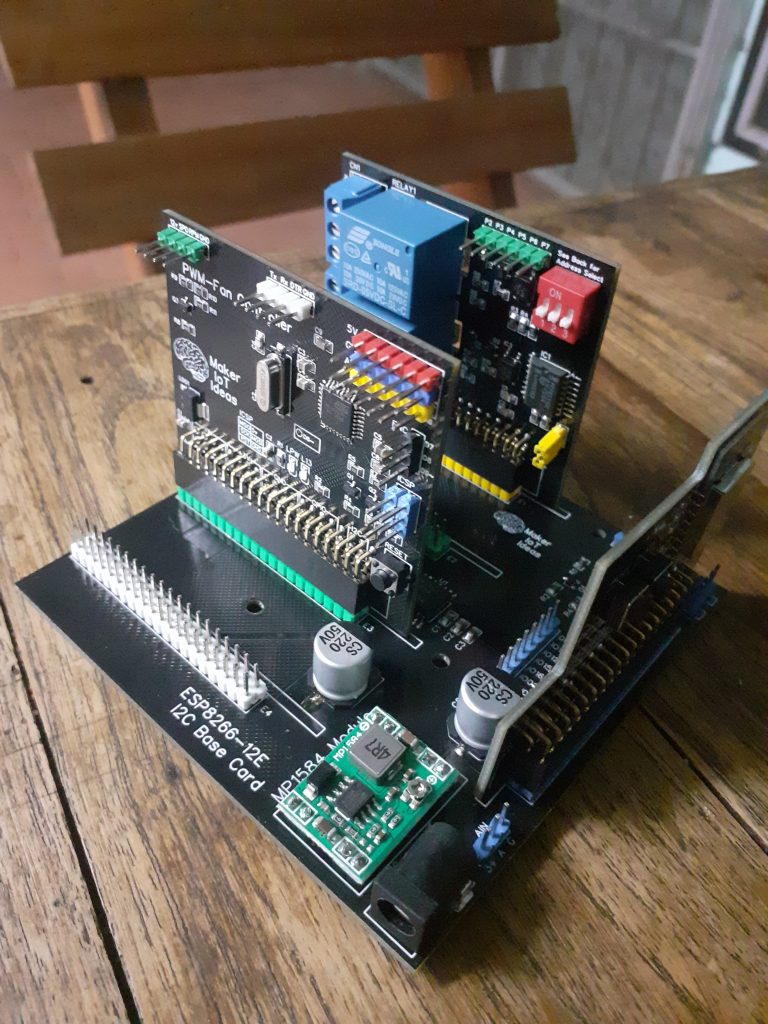
Manufacturing the PCB
Over the past eight years, PCBWay has continuously upgraded their MANUFACTURING plants and equipment to meet higher quality requirements, and now THEY also provide OEM services to build your products from ideas to mass production and access to the market.
The PCB for this project has been manufactured at PCBWay.
Please consider supporting them if you would like your own copy of this PCB, or if you have any PCB of your own that you need to have manufactured.






If you would like to have PCBWAY manufacture one of your own, designs, or even this particular PCB, you need to do the following…
1) Click on this link
2) Create an account if you have not already got one of your own.
If you use the link above, you will also instantly receive a $5 USD coupon, which you can use on your first or any other order later. (Disclaimer: I will earn a small referral fee from PCBWay. This referral fee will not affect the cost of your order, nor will you pay any part thereof.)
3) Once you have gone to their website, and created an account, or login with your existing account,






4) Click on PCB Instant Quote






5) If you do not have any very special requirements for your PCB, click on Quick-order PCB






6) Click on Add Gerber File, and select your Gerber file(s) from your computer. Most of your PCB details will now be automatically selected, leaving you to only select the solder mask and silk-screen colour, as well as to remove the order number or not. You can of course fine-tune everything exactly as you want as well.












7) You can also select whether you want an SMD stencil, or have the board assembled after manufacturing. Please note that the assembly service, as well as the cost of your components, ARE NOT included in the initial quoted price. ( The quote will update depending on what options you select ).






8) When you are happy with the options that you have selected, you can click on the Save to Cart Button. From here on, you can go to the top of the screen, click on Cart, make any payment(s) or use any coupons that you have in your account.
Then just sit back and wait for your new PCB to be delivered to your door via the shipping company that you have selected during checkout.