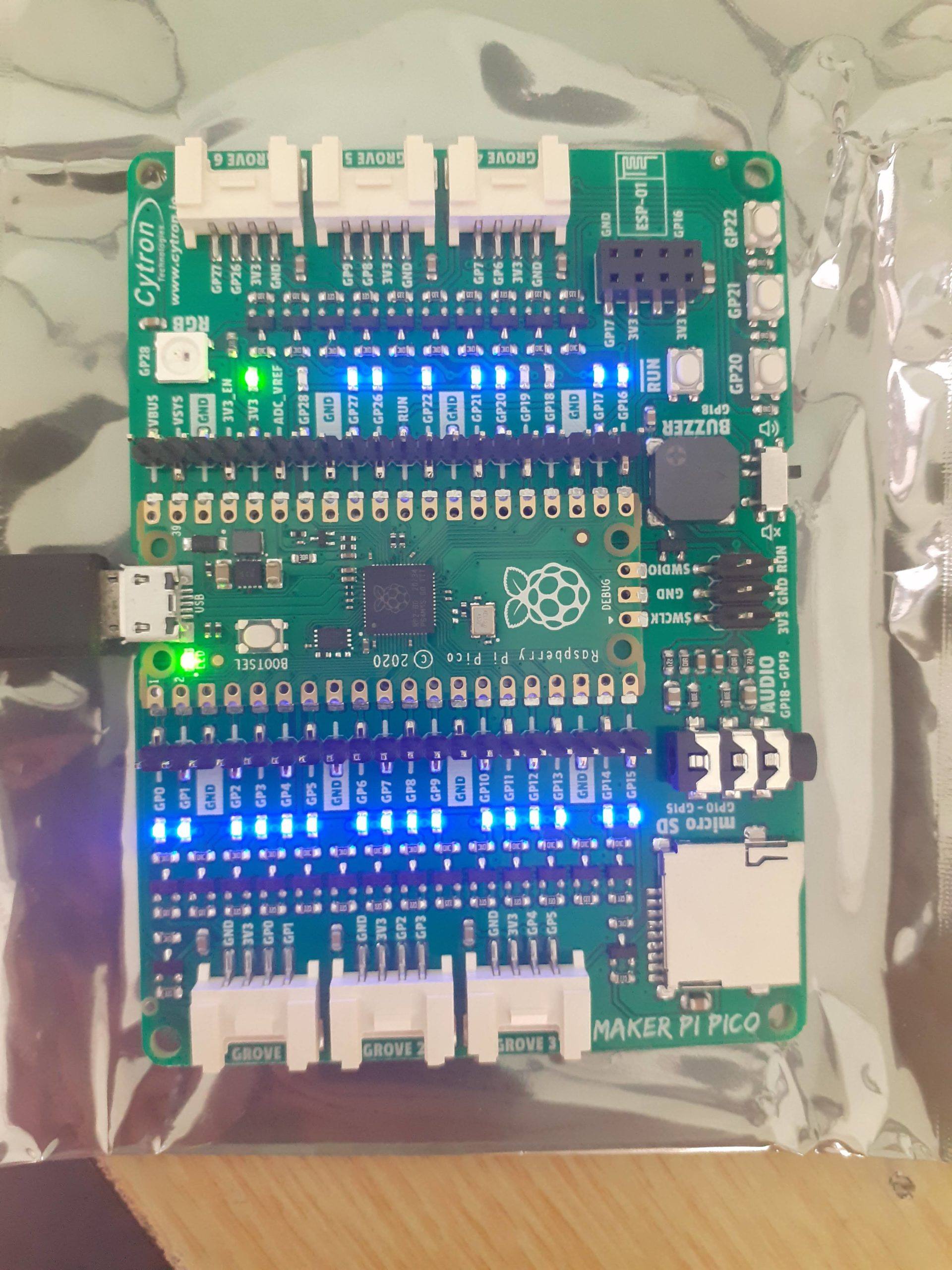It has been almost a week now since I received my Maker Pi Pico from Cytron Technologies in Malysia. Most of this time has been spent getting to know the RP2040 Microchip, and how to effectively program it. Cytron has done an excellent job being very quick to market with a development board based on the RPi Pico, as well as providing a very good starting foundation to new Pico users ( which I believe is all of us, at least at this stage 🙂 )
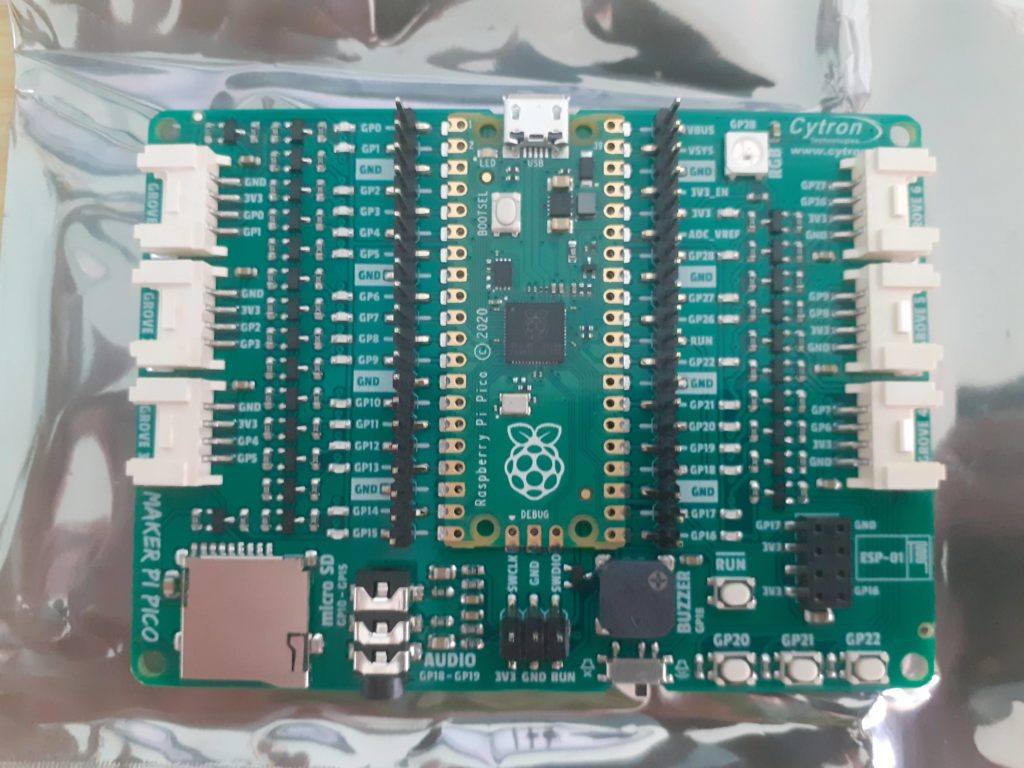
It is super easy to put your Maker Pi Pico into Upload Mode. No need to plug and unplug your USB Cable.
– Push and hold the RUN Button ( Located on the Bottom Right, Above the GP20 Push Button) .
– While holding RUN pressed, press the BOOTSEL button on the Pico, and keep it pressed.
– Release RUN and then release BOOTSEL.
You are now in BOOTSEL Mode. You can donload the official Micropython .uf2 file from the link below, or from the Raspberry Pi Website. It is also possible to install Micropython directly from inside the Thonny Python IDE.
You can also find a few examples of code written for the RPi Pico on Cytron’s Github Page
The SDK above contains all the information needed to setup the Thonny IDE to use with your Pico ( Chapter 4 ).
In my next post, I will post some of my own example code for using some additional peripherals.
Thank you