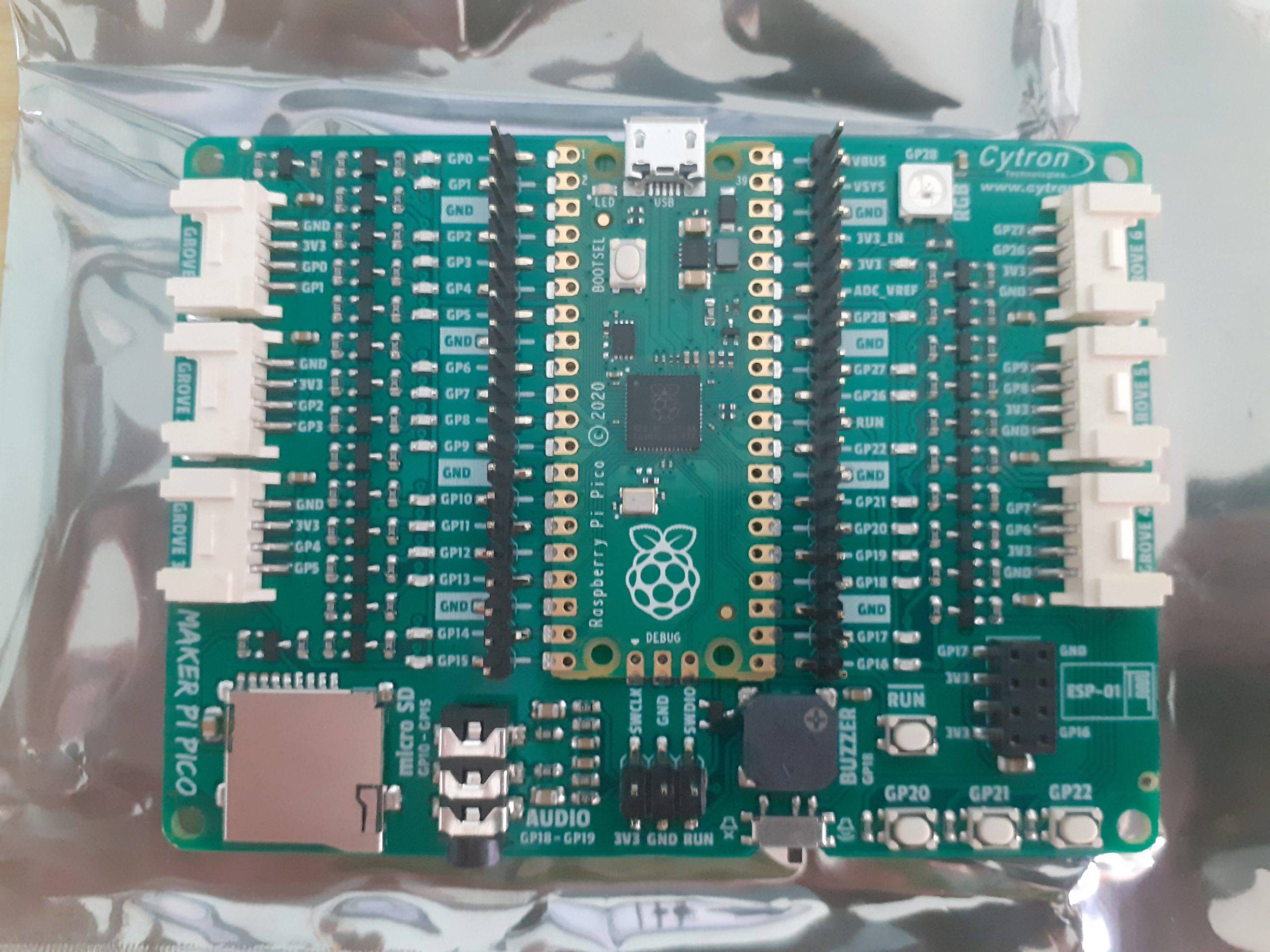While everybody in the Maker Community are slowly coming to terms with the release of the RPi Pico (The new development board based on the RP2040 by the Raspberry Pi Foundation) a few days ago, I got my hands on one of the first maker-friendly development boards designed with the Pico in mind. The Maker Pi Pico, made by Cytron Technologies, definitely makes it very easy to get started with the new RPi Pico.
A one-sided SMD development board, packed with useful peripherals, in a 93.98 x 68.58mm form factor, with the following components already onboard:
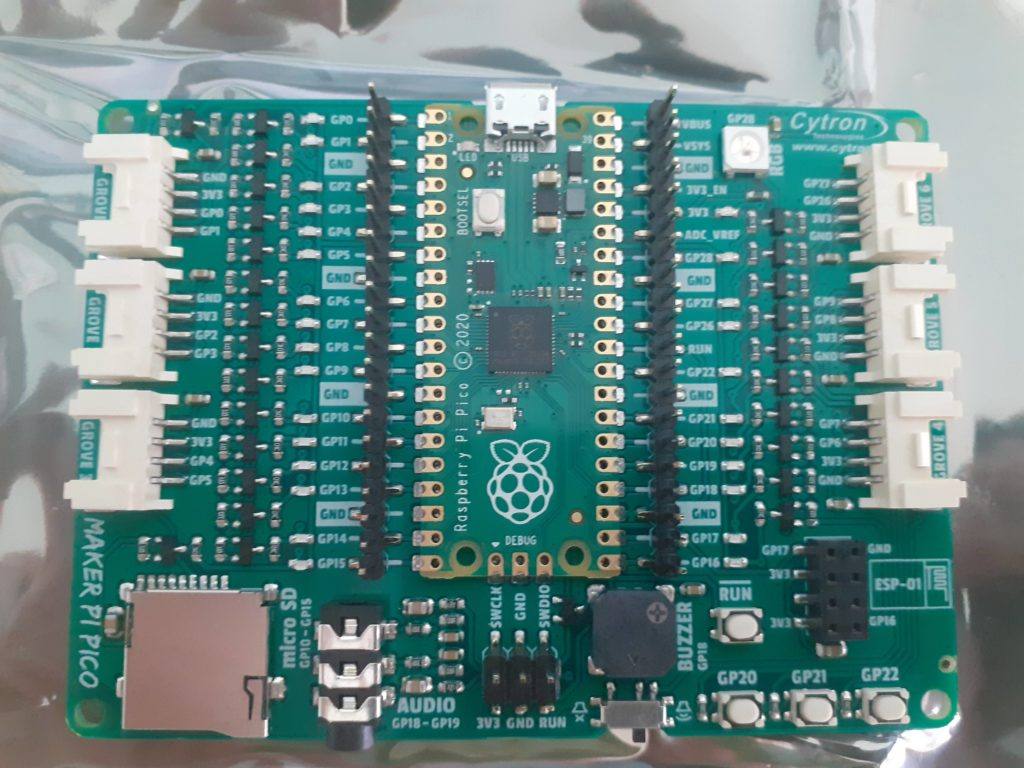
- Access to all Raspberry Pi Pico’s pins on two 20 ways pin headers
- LED indicators on all GPIO pins
- 3x programmable push button (GP20-22)
- 1x RGB LED – NeoPixel (GP28)
- 1x Piezo buzzer (GP18)
- 1x 3.5mm stereo audio jack (GP18-19)
- 1x Micro SD card slot (GP10-15)
- 1x ESP-01 socket (GP16-17)
- 6x Grove ports
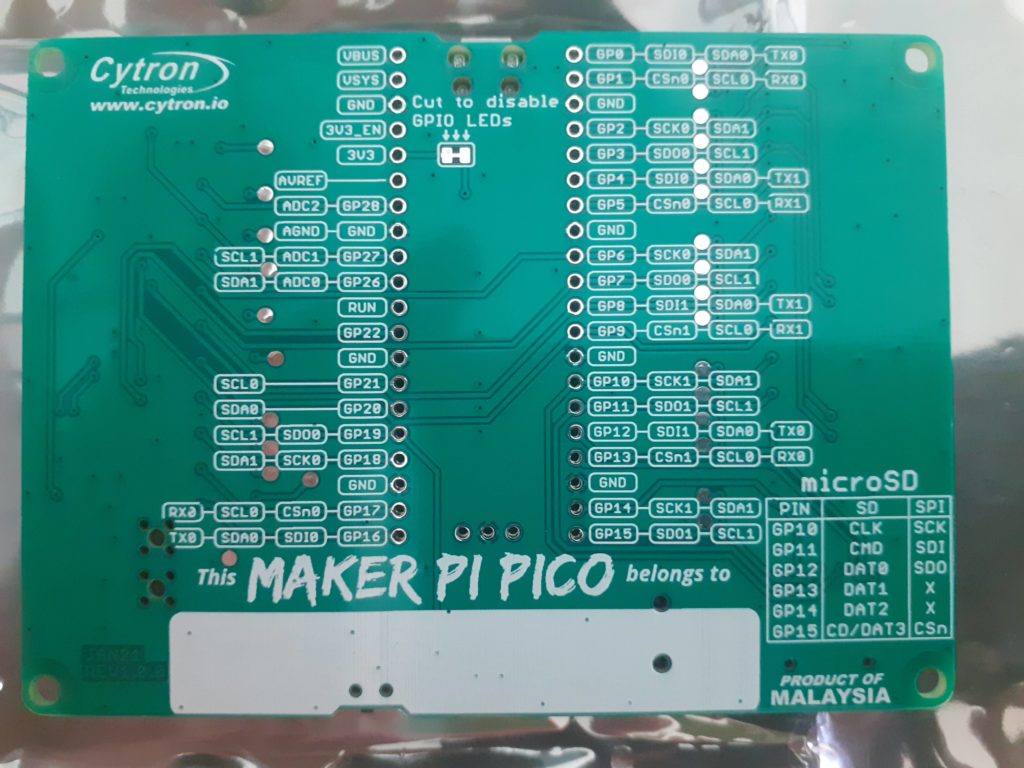
Over the next few days, I will go into some of this exiting new development board`s features, as well as show you how to program it using Micropython as well as C/C++
UPDATE 5 February 2021
Although the Raspberry Pi Foundation has provided excellent documentation on programming the PICO with C/C++, I will not do any review of that here at this time. The reasons being the following:
1) It seems that PICO was indeed designed as a companion to a Raspberry PI 4B. All the C/C++ tools are geared towards that or Linux. I use Linux in my everyday computing life, but most of you don’t.
2) At the moment, the most reliable way that I can program this board in C/C++ is from the command line.
Support for many IDE’s seems to be available. But it is PAINFUL, to say the least.
VS Source or CLION or ECLIPSE, neither IDE’s that I like or use, due to their clutter and slow performance / unnecessary complexity etc.
3) It is possible to use MS Windows or a MAC, but same rules apply.
Another reason is that you have to enter BOOTSEL mode each time you want to upload or use a debugger, which, if you don’t have a PI, means another PICO. Plugging and unplugging a USB cable that often can not be good for the connector in the long term.
For these reasons, and to keep it simple and easily understandable for everyone, I shall keep to Micropython for the time being.
Please stay in touch for more updates, and feel free to contact me for more information.