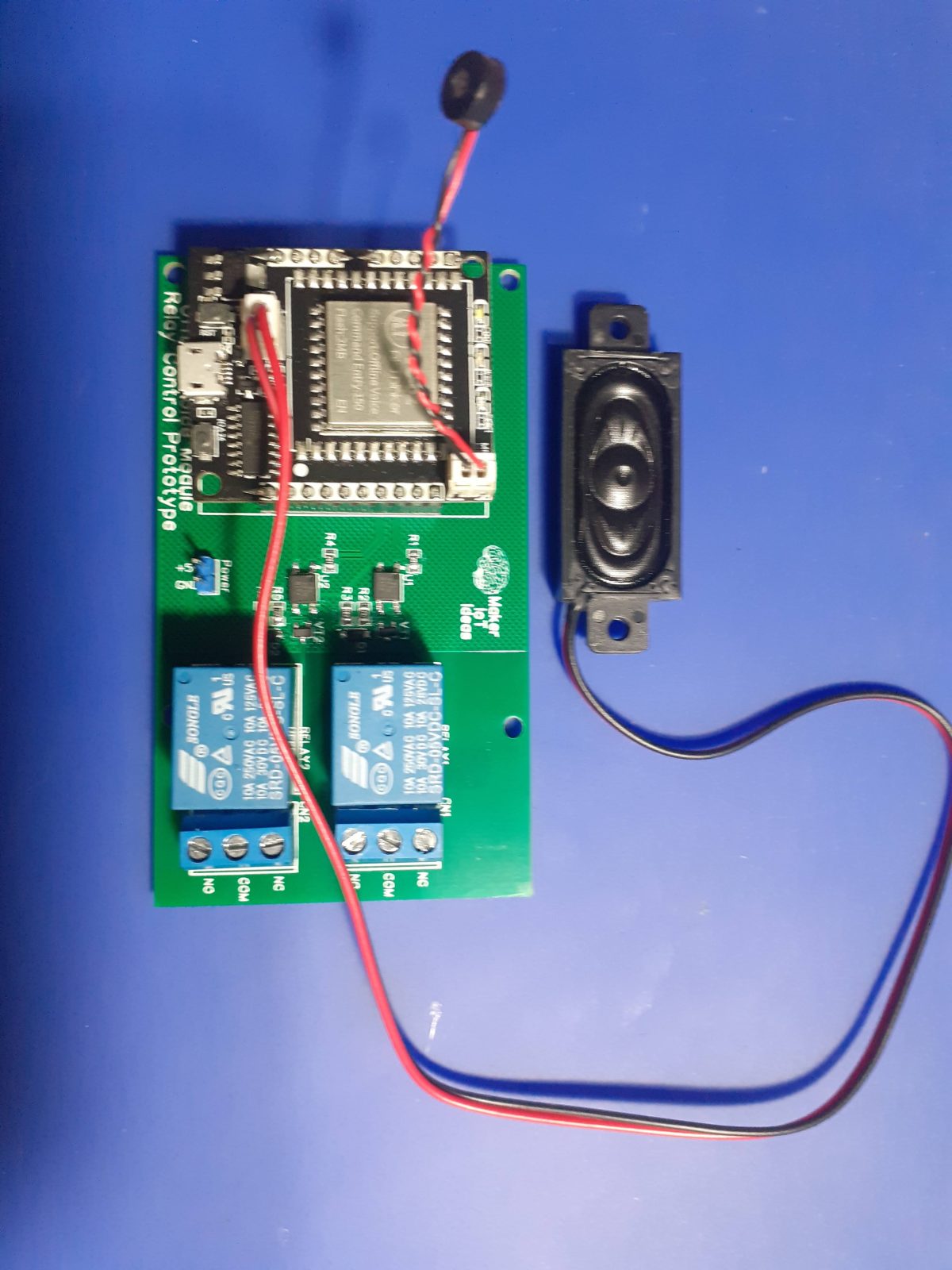In a recent article, I took a look at the new VC-01 and VC-02 Voice offline voice modules from AI-Thinker. I mentioned that I was working on a very simple prototype PCB to do some more tests, as well as make practical use of the module in real life.
In this very short post, I will show off the initial prototype that I came up with.
While I have to admit that it is still in an extremely basic stage, It is already definitely useful.
Part of the reason for this is that there is not a lot of information available on the VC-01 and VC-02 at this stage, as well as the fact that more exotic features like I2C and SPI are still not accessible in the current firmware. I thus had to work with what was available, as well as take into consideration what will work with the standard factory firmware as well.
The prototype carrier PCB will thus only have two optically isolated relays and their supporting circuitry. I intend to actually use the PCB in my EE LAb area to control some of the lights in the area.

The Schematic
The schematic shows the relay control circuitry, comprising of my standard optic isolator-based relay driver, as well as headers to accept the VC-01 or VC-02 offline voice module kit PCB.

Testing the PCB
The PCB was tested using the standard factory firmware, as well as my custom firmware, kindly provided by AI-Thinker. Below is a short video of that in action. Please note that the relays was not yet connected to any external devices at this stage.
Manufacturing the PCB
Over the past eight years, PCBWay has continuously upgraded their MANUFACTURING plants and equipment to meet higher quality requirements, and now THEY also provide OEM services to build your products from ideas to mass production and access to the market.
The PCB for this project has been manufactured at PCBWay.
Please consider supporting them if you would like your own copy of this PCB, or if you have any PCB of your own that you need to have manufactured.

If you would like to have PCBWAY manufacture one of your own, designs, or even this particular PCB, you need to do the following…
1) Click on this link
2) Create an account if you have not already got one of your own.
If you use the link above, you will also instantly receive a $5 USD coupon, which you can use on your first or any other order later. (Disclaimer: I will earn a small referral fee from PCBWay. This referral fee will not affect the cost of your order, nor will you pay any part thereof.)
3) Once you have gone to their website, and created an account, or login with your existing account,
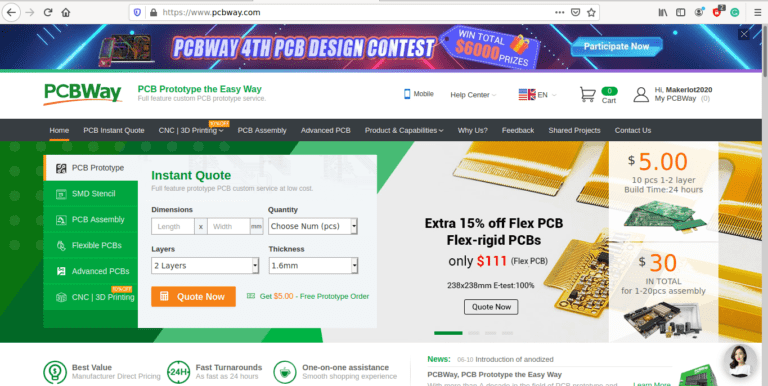
4) Click on PCB Instant Quote
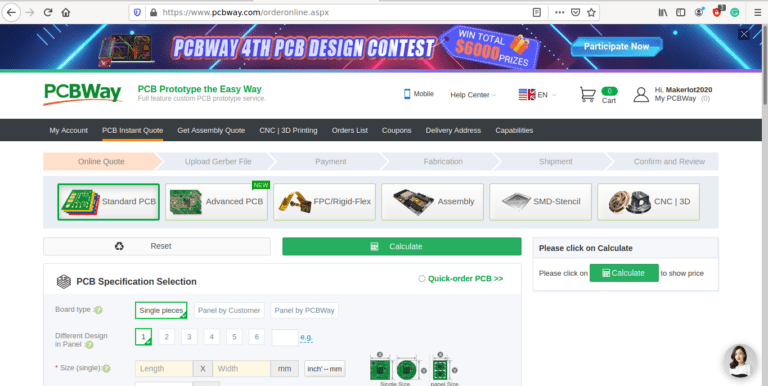
5) If you do not have any very special requirements for your PCB, click on Quick-order PCB
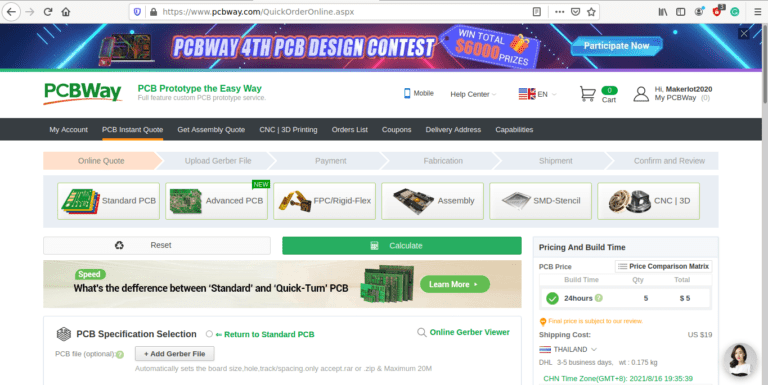
6) Click on Add Gerber File, and select your Gerber file(s) from your computer. Most of your PCB details will now be automatically selected, leaving you to only select the solder mask and silk-screen colour, as well as to remove the order number or not. You can of course fine-tune everything exactly as you want as well.
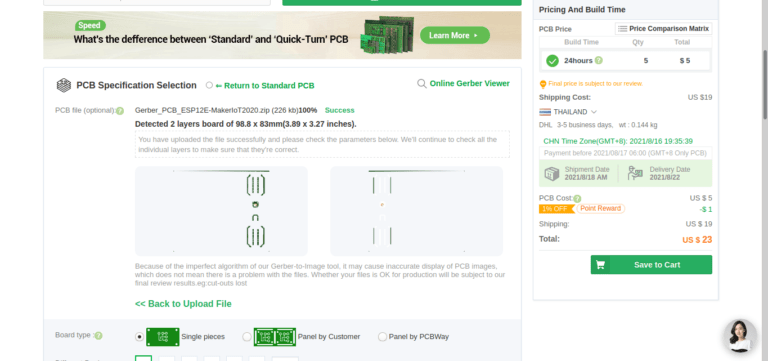
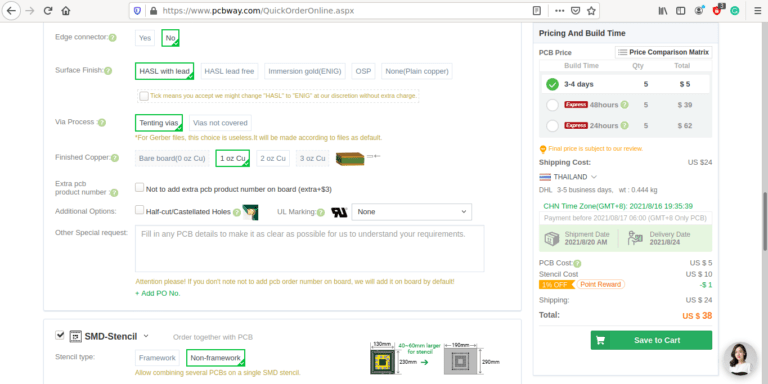
7) You can also select whether you want an SMD stencil, or have the board assembled after manufacturing. Please note that the assembly service, as well as the cost of your components, ARE NOT included in the initial quoted price. ( The quote will update depending on what options you select ).
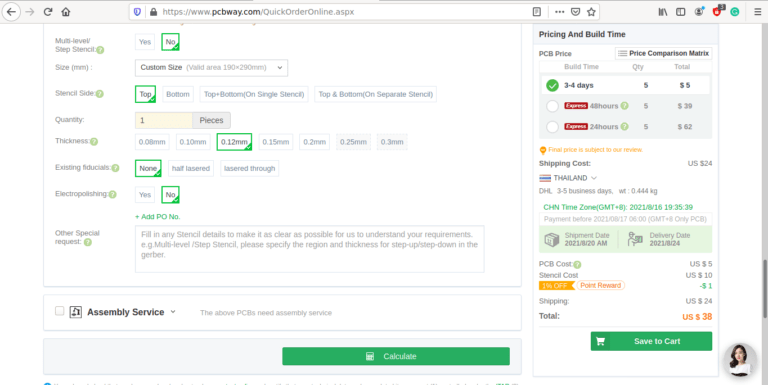
8) When you are happy with the options that you have selected, you can click on the Save to Cart Button. From here on, you can go to the top of the screen, click on Cart, make any payment(s) or use any coupons that you have in your account.
Then just sit back and wait for your new PCB to be delivered to your door via the shipping company that you have selected during checkout.